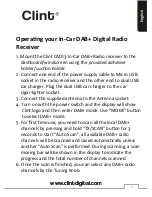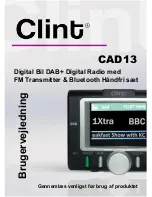English
3. In “AUX IN/OUT Select” menu, use Tuning Knob to select
“AUX IN” and confirm by pressing “MENU” button again.
4. Connect an external audio source such as iPad2/iPhone/
iPod or MP3 player etc. into “AUX IN” jack on the
right-hand side of Clint CAD13 with the provided 3.5mm
audio cable.
17
www.clintdigital.com
Charging iPad/iPhone/iPod/mobile phones/
tablets/camera
1. Using your mobile phone USB cable and plug the USB
connector into the dual USB car charger with 12V socket.
2. Connect the other end of the cable to your device and
start charging. (Charging Power Output: 5V, 1A)
LCD Display Control
When driving at night you may want to turn of the LCD
display. Press and hold the “MODE” button to turn of the
display. Press “MODE” button again to turn it on.