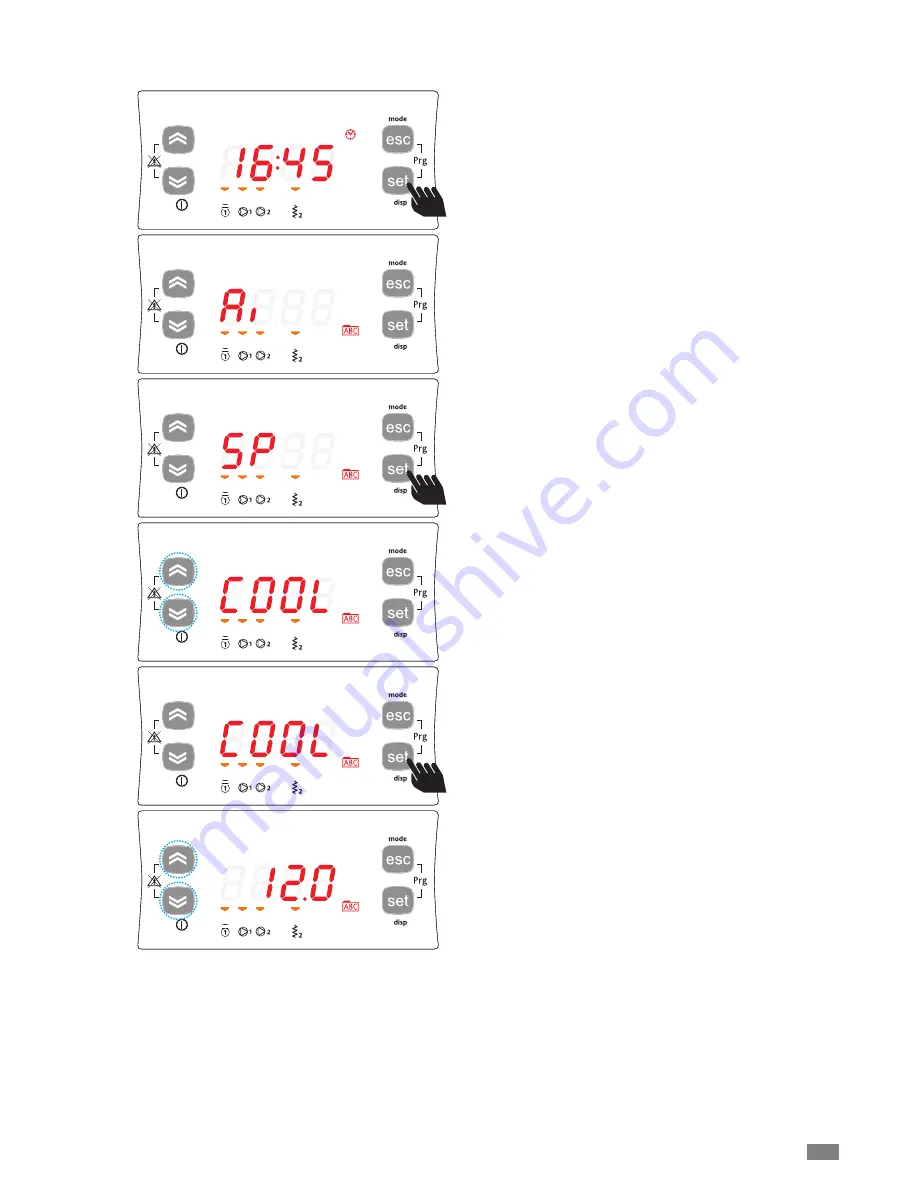
23
GB 01/2010
BRH FF
To change the set point, starting from the main display,
press the set button.
Pressing the set button once displays the various directo-
ries. Scroll the menu using the up and down buttons until
reaching the SP directory.
To enter the SP directory press the set button.
The active mode will be displayed (COOL).
SETTING THE SET POINTS
As an example, the Set Point in COOL mode will be changed from 12.0 degrees centigrade to 12.5 degrees centigrade.
Taking the example of changing the set point for the operat-
ing mode. Press the SET button.
The instrument will display the current set point (in this case
12.0 degrees centigrade).
To increase or decrease the value, use the up and down
buttons.
For example, to change the set point to 12.5 degrees, press
the up button until the desired value is displayed.
Содержание BRH 0011 FF
Страница 1: ...INSTALLATION USER MAINTENANCE MANUAL Water cooled liquid chillers GB BRH FF 0011 0121...
Страница 2: ......


























