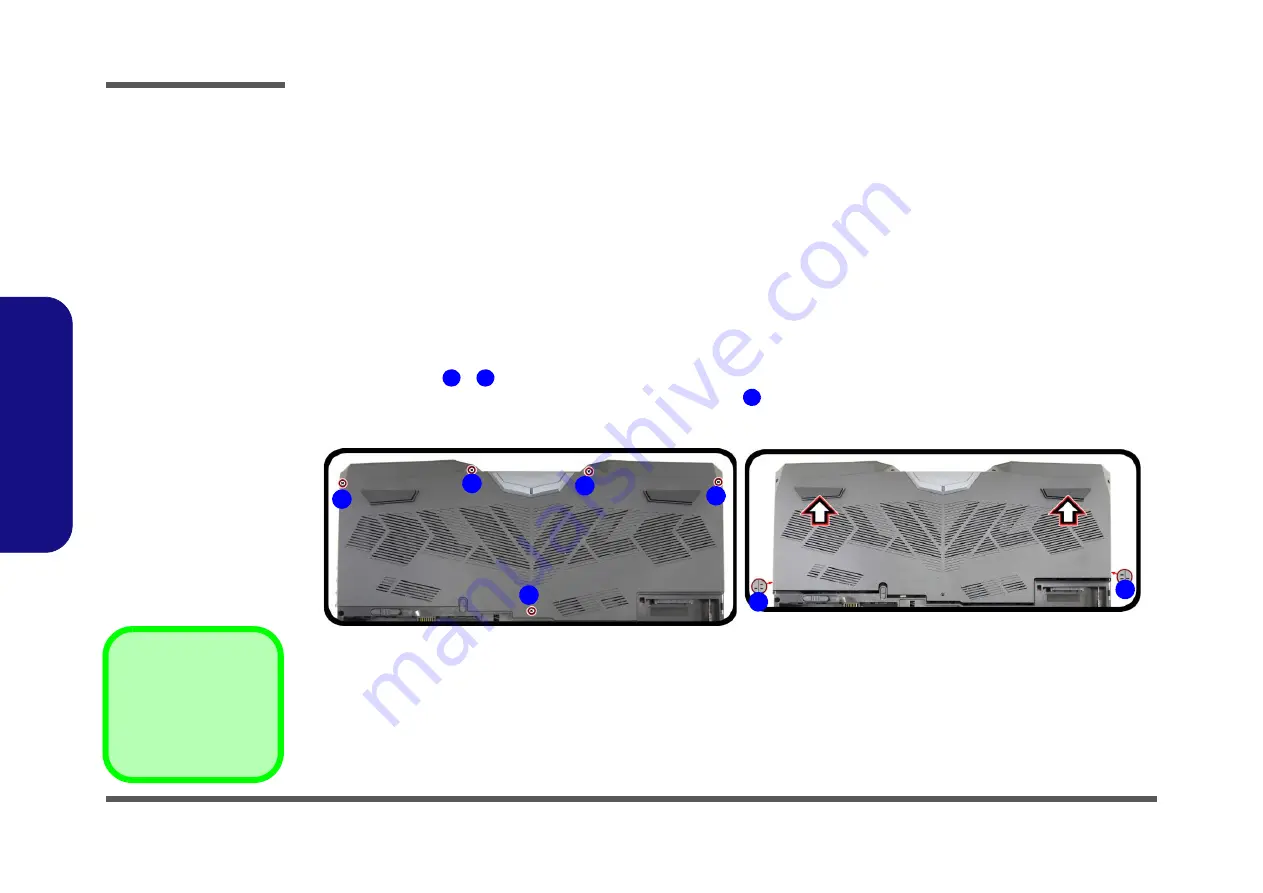
Disassembly
2 - 10 Removing the Primary System Memory (RAM)
2.Disassembly
Removing the Primary System Memory (RAM)
The computer has
four
memory sockets for 260 pin Small Outline Dual In-line (SO-DIMM)
DDR 4
type memory modules.
The total memory size is automatically detected by the POST routine once you turn on your computer.
Two primary memory sockets are located under component bay cover (the bottom case cover), and two secondary
memory sockets are located under the keyboard (not user upgradable)
.
If you are installing only two RAM modules
then they should be installed in the primary memory sockets under the component bay cover.
Note that the RAM located under the keyboard is not user upgradable.
Memory Upgrade Process
1.
Turn
off
the computer, and turn it over, remove the battery (
2.
Remove screws
-
.
3.
Slide the bottom cover until the cover and case indicators
are aligned (
)
.
Figure 6
RAM Module
Removal
a. Remove the screws.
Slide the bottom
cover until the cover
and case indicators
are aligned.
1
5
6
•
5 Screws
a.
2
1
4
3
6
6
5
Содержание P775TM
Страница 1: ...P775TM G P775TM1 G ...
Страница 2: ......
Страница 3: ...Preface I Preface Notebook Computer P775TM G P775TM1 G Service Manual ...
Страница 24: ...Introduction 1 12 1 Introduction ...
Страница 48: ...Disassembly 2 24 2 Disassembly ...
Страница 51: ...Part Lists Top A 3 A Part Lists Top Figure A 1 Top ...
Страница 52: ...Part Lists A 4 Bottom A Part Lists Bottom Figure A 2 Bottom ...
Страница 53: ...Part Lists LCD LG AU A 5 A Part Lists LCD LG AU Figure A 3 LCD LG AU ...
Страница 54: ...Part Lists A 6 LCD AU A Part Lists LCD AU Figure A 4 LCD AU ...
Страница 55: ...Part Lists MB A 7 A Part Lists MB Figure A 5 MB ...
Страница 56: ...Part Lists A 8 HDD A Part Lists HDD Figure A 6 HDD ...
Страница 57: ...Part Lists VGA G1 G3 A 9 A Part Lists VGA G1 G3 Figure A 7 VGA G1 G3 ...
Страница 58: ...Part Lists A 10 VGA G2 A Part Lists VGA G2 Figure A 8 VGA G2 ...
















































