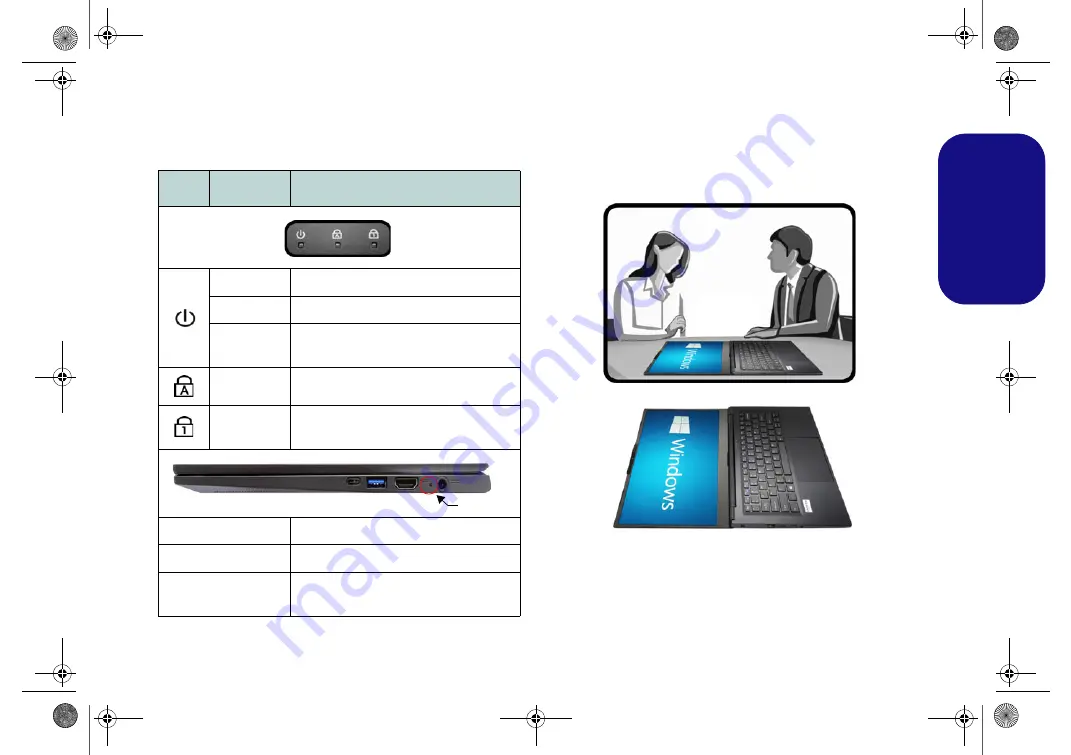
9
Engl
ish
LED Indicators
The LED indicators on the computer display helpful infor-
mation about the current status of the computer.
Table 1
- LED Indicators
Screen Rotation
The computer’s LCD can be opened up to 180 degrees,
and you can use the
Fn + R
key combination to fully rotate
the screen. You can use this to rotate the screen to allow
someone sitting facing you to view the screen if required.
Figure 5
-
LCD Panel Open to 180 degrees with Screen Ro-
tated
Icon
Color
Description
OFF
The Computer is Off
White
The Computer is On
Blinking
White
The Computer is in
Sleep
Mode
White
Caps Lock Activated
White
Number Lock (Numeric Keypad) Acti-
vated
Orange
The Battery is Charging
Green
The Battery is Fully Charged
Blinking
Orange
The Battery Has Reached Critically
Low Power Status
LED
NL40nNL50CU.book Page 9 Wednesday, October 9, 2019 10:45 AM
Содержание NL40CU
Страница 1: ...NL40nNL50CU book Page 1 Wednesday October 9 2019 10 45 AM ...
Страница 2: ...NL40nNL50CU book Page 2 Wednesday October 9 2019 10 45 AM ...
Страница 32: ...28 English NL40nNL50CU book Page 28 Wednesday October 9 2019 10 45 AM ...
Страница 60: ...56 Deutsch NL40nNL50CU book Page 56 Wednesday October 9 2019 10 45 AM ...
Страница 88: ...84 Français NL40nNL50CU book Page 84 Wednesday October 9 2019 10 45 AM ...
Страница 116: ...112 Español NL40nNL50CU book Page 112 Wednesday October 9 2019 10 45 AM ...
Страница 144: ...140 Italiano NL40nNL50CU book Page 140 Wednesday October 9 2019 10 45 AM ...














































