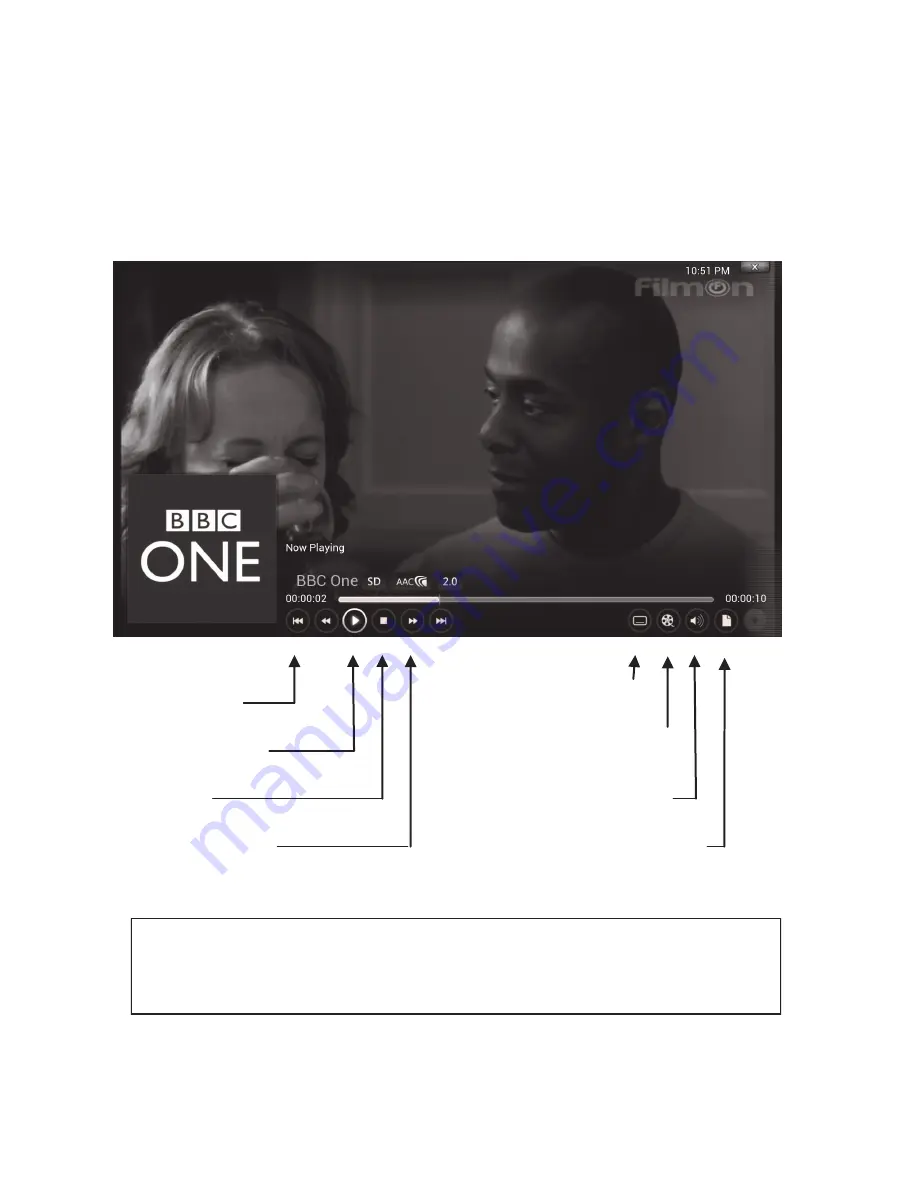
11
4.2 Main Playback Screen
The main video playback screen is the same regardless of which addon you are
using. This can be accessed by pressing the
MENU
button on your remote.
Here you can adjust settings such as audio offset, aspect ratio and subtitles.
Note: This is not available whilst using the FTV TV Guide.
FFWD/REWIND*
VIDEO OPTIONS
Aspect Ratio, Filters
AUDIO OPTIONS
Audio Offset, Boost
SUBTITLES
CREATE BOOKMARK
FFWD/REWIND are currently not supported for streaming
. Instead, use the
RIGHT
arrow on your remote to skip forward 30 sec, and the
UP
arrow to skip
forward 10 Mins.
This is not supported with live TV streams.
PLAY/PAUSE
STOP
SKIP TO
END/START


































