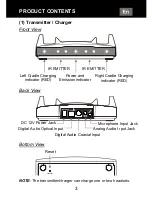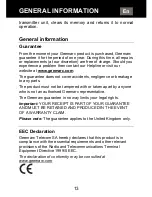5
NOTE
:
1. This type of battery should last for many years and normally
should not need replacing.
2. We recommend that the battery be charged for about 2 hours
before the system is used for the first time.
3. Place the headset in the charging cradle. Verify that the LED
charging indicator (RED) is lit. The LED turns off when the
battery is fully charged.
4. It is not possible to overcharge the battery. We recommend that
the headset be placed in the charging cradle when not in use.
BATTERY WARNINGS
Do not attempt to change or remove the battery
Do not dispose in fire
Keep away from children
Do not short circuit the charging terminals in the
bottom of the headset.
Note
: This series of CL7150
products comes in 2 model variations
and spare headsets as below. This Instruction Manual covers all
of them.
1) CL7150 Wireless Single Headset System
2) Extra Wireless Headset
PRODUCT CONTENTS
Right cradle
charging
indicator
Left cradle
charging
indicator
Содержание CL7150
Страница 3: ...2 PRODUCT CONTENTS PRODUCT CONTENTS...
Страница 7: ...6 INSTALLATION INSTALLATION...
Страница 17: ...16 CONTENU DE L EMBALLAGE CONTENU DE L EMBALLAG...
Страница 18: ...17 1 Base CONTENU DE L EMBALLAGE...
Страница 22: ...21 INSTALLATION...
Страница 32: ...31 VERPACKUNGSINHALT VERPACKUNGSINHALT...
Страница 33: ...32 1 Basis Aufladeger t VERPACKUNGSINHALT...
Страница 37: ...36 1 Stromzufuhr wie in der Abbildung gezeigt verbinden INSTALLATION INSTALLATION...
Страница 48: ...47 INHOUD VAN DE VERPAKKING INHOUD VAN DE VERPAKKING...
Страница 52: ...51 INSTALLATIE INSTALLATIE...
Страница 62: ...61 CONTENIDO DEL EMBALAJE CONTENIDO DEL EMBALAJE...
Страница 66: ...65 INSTALACI N INSTALACI N...
Страница 77: ...76 CONTENUTO DELLA CONFEZIONE CONTENUTO DELLA CONFEZIONE...
Страница 78: ...77 1 Trasmettitore Caricabatteria CONTENUTO DELLA CONFEZIONE...
Страница 82: ...81 1 Collegare l alimentatore come mostrato in figura INSTALLAZIONE INSTALLAZIONE...
Страница 92: ...91...
Страница 93: ...92 UGAmpliPOWER40 50_It_Ver 1 0 UGCL7150_EnFrGeNLSpIt_v1 0...