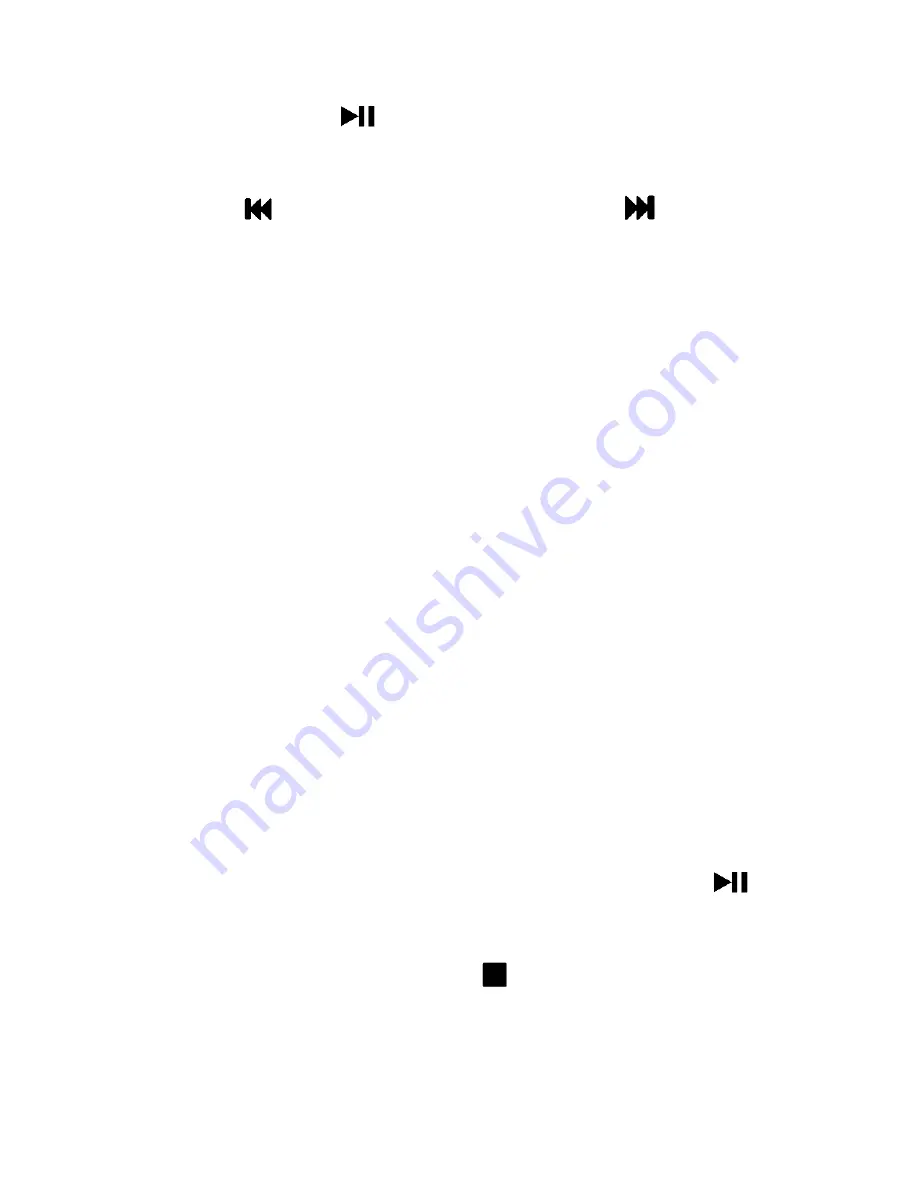
5
“PLAY/PAUSE”
button for two seconds. Allow the
radio to search for stations. After it is done, you may skip
through
saved radio stations by pressing the “SKIP
BACK
”
button or “SKIP FORWARD”
button.
Note: To improve the reception of the radio, simply adjust the
pigtail antenna in the back of the device.
QUICK START
– Listening To CD’s
1.
Press the “FUNCTION” button several times until “CD” is
displayed on the front of the device.
2.
Press the “OPEN/CLOSE” button to open the CD tray.
3. Load a CD into the tray (label side up). Close the tray by
pressing the “OPEN/CLOSE” button again.
4. After several seconds, the CD will automatically start
playing. Adjust the volume with the volume control knob.
5. More details on using the CD player:
To pause/resume playback
: press the
“PLAY/PAUSE”
button.
To stop playback
: press
“STOP”
button.















