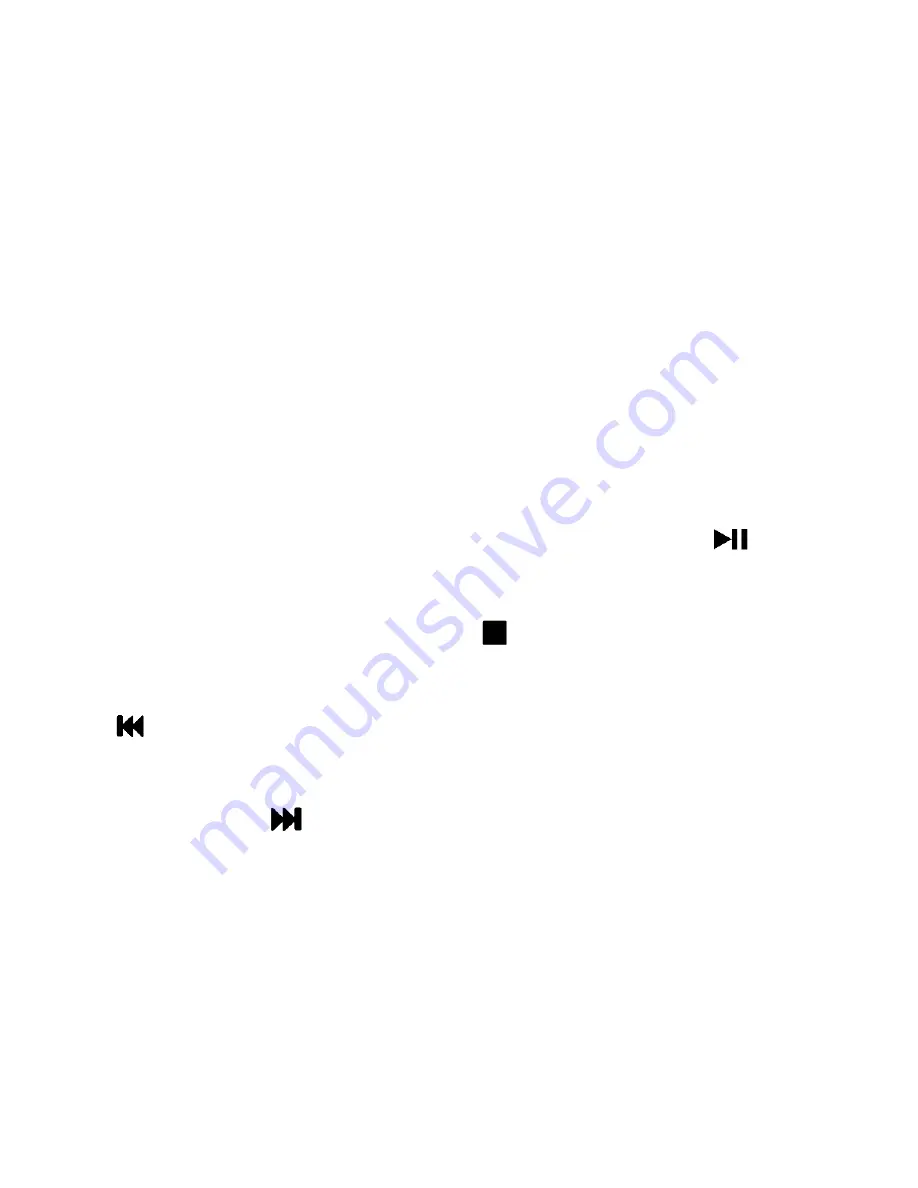
10
QUICK START
– Playing MP3’s from USB
To play MP3
’s from a USB flash drive:
1. Plug in a USB flash drive into the
“USB” port on the
front of the turntable.
2.
Press the “FUNCTION” button several times until
“USB” is displayed on the front of the device.
3. The device will automatically start playing MP3 files
from the USB drive. Use the volume control knob on
the front of the device to adjust the volume.
To pause/resume playback
: press the
“PLAY/PAUSE”
button.
To stop playback
: press
“STOP”
button.
To skip backwards through tracks
: press the
“SKIP BACK”
button.
To skip forwards through tracks
: press the
“SKIP
FORWARD”
button.
Using External Speakers or Headphones
To use headphones or external speakers with the turntable,
connect them to the device through eit
her the “headphone”
jack or “RCA” jacks on the back of the device.















