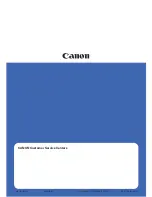9
c.
Important!
After your
document or photo scans, it
will be placed on your
computer’s clipboard, not
saved as a file. To save your
image as a file, simply open
a software program such as
Microsoft Word or Paint, and
click “Paste” to paste in your
scanned image, and then
save it as a file.
8. To scan a document and have
DirectScan turn it into text
automatically:
a. Click the second button in
the software: “OCR Direct.”
b. Insert a document into the
front of the scanner (face