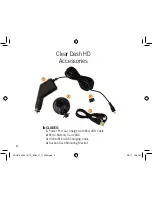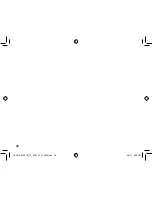7
*While using the car power port
charging cable, the X-3000 will power
up and start recording.
Screen appears with 3 options.
Mass Storage
PC Camera
Rec mode
5. Scroll Down using Down key (5) key to
select Rec mode. Press Enter Key (3).
6. Press Video Rec Key (4) to start/stop
recording. Check video screen and
adjust unit position for best picture
recording. Video timer in upper left
corner will start to count. Blue record
light (6) will blink when recording.
Charging
Plug the power port cable into the USB port
on the X-3000. The charging light (7) will
illuminate. Charging light indicator will turn
off after fully charged.
Battery Use
Charge the internal battery as per
instructions above. The charge of the
battery can be seen by the battery strength
meter located on the screen in the lower
right corner.
Date & Time
Press Menu button once to enter Menu
Mode. Press again to advance to Video
Settings. Select Date/Time by pressing
enter. Adjust Date/Time by highlighting
fields and using up/down key to correct
date. Press Enter.
Modes of Operation:
Recording Video/DVR
Make sure unit is powered on. Press
Rec Key (4) to Start or Stop of
recording. Recording time can be
viewed in top right corner of the screen.
Files will be saved in time intervals set
in the Menu settings. Default is 1 minute
files. When power to the unit is turned
off, recording will be saved
automatically. Once memory card in full,
files will be rewritten from oldest one by
one. Except the locked file.
CDHD-X3000_IB_TP_ENG_V1_170302.indd 7
3/3/17 4:38 PM
Содержание Dash HD X3000
Страница 2: ...CDHD X3000_IB_TP_ENG_V1_170302 indd 2 3 3 17 4 38 PM ...
Страница 21: ...19 CDHD X3000_IB_TP_ENG_V1_170302 indd 19 3 3 17 4 38 PM ...
Страница 24: ...22 CDHD X3000_IB_TP_ENG_V1_170302 indd 22 3 3 17 4 38 PM ...
Страница 25: ...23 CDHD X3000_IB_TP_ENG_V1_170302 indd 23 3 3 17 4 38 PM ...