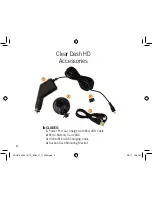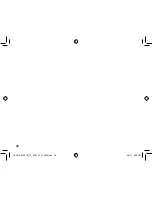10
Gravity Sensing
This car camera has G Shock built-in Gravity Sensing. If the vehicle has a severe
crash, the current video file will lock automatically. Lock Icon will appear on the middle
top of the screen. The lock file will not be overwritten in loop recording.
Parking guard
The car camera will turn on and record automatically when it detects shock after
setting parking guard function.
Fill Light
When the light is insufficient, turn on the LED highlight function in menu for additional
of light or press the On/Off button to turn on/off. Day/Night Icon will appear on
screen.
Capture Mode
Select time for capture mode/picture mode.
Anti-Shaking
Photographs will not be affected by shaking.
Lock File
Press the Enter/File Lock button (3) once to manually activate the video file protection
when in standby mode or when recording. The Lock Icon will appear on the screen.
The video file recording will be protected for overwriting of the cyclic recording. The
Lock icon will protect the file for the length of its recording time.( Ex. 1 min file length
Terms Definition
CDHD-X3000_IB_TP_ENG_V1_170302.indd 10
3/3/17 4:38 PM
Содержание Dash HD X3000
Страница 2: ...CDHD X3000_IB_TP_ENG_V1_170302 indd 2 3 3 17 4 38 PM ...
Страница 21: ...19 CDHD X3000_IB_TP_ENG_V1_170302 indd 19 3 3 17 4 38 PM ...
Страница 24: ...22 CDHD X3000_IB_TP_ENG_V1_170302 indd 22 3 3 17 4 38 PM ...
Страница 25: ...23 CDHD X3000_IB_TP_ENG_V1_170302 indd 23 3 3 17 4 38 PM ...