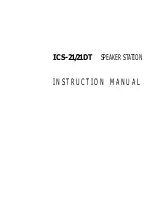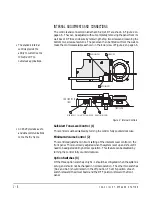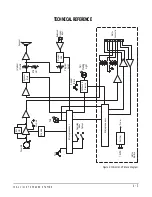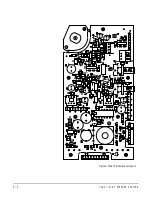I C S - 2 1 / 2 1 D T S P E A K E R S T A T I O N
1 - 5
5. Click on E
DIT SOURCE-DESTINATION
.
6. Highlight the
ICS21
label. Click on route
SOURCE
.
7. Highlight the
2003
label. Click on route
DESTINATION
.
8. Click on
END EDITS
.
9. Select the
ACTIVATE WITH LISTEN
check box and the
AVAILABLE
check box
.
10. From the
CONFIGURE
menu, select
ATTACHMENTS
.
11. Click the
STATION
button and double-click
ICS21
.
12. Click on
ROUTE 1
. This will move the route from the left window to the
right.
13. Click the
KEY ASSIGNMENTS
tab.
14. Double-click the
2003
label and click on the desired Talk key. This will
place the ICS21 label on that key's talk and listen.
15. Click
SELECT NEW
and double-click
ICS21
. Select
2003
by highlighting
it and then click on the white box below
TALK
near the graphic of the station.
(
LISTEN
will automatically track.)
16. Select the
LOCAL PEREFENCES
tab.
17. Disable
CALL SIGNAL TONES
for ICS-21 label. (This is optional. It will
prevent the four call-signal beeps from sounding each time you set a talk to the
ICS-21 station.)
18. Select the
GLOBAL ADVANCED
tab.
19. Select the
AUTO-SIGNAL
check box for the ICS21 label.
20. Click
APPLY
.
• Control the ICS-21
speaker station remotely
when the operator needs
to be hands-free.
Содержание ICS-21
Страница 1: ...SPEAKER STATION I N S T R U C T I O N M A N U A L ICS 21 21DT...
Страница 4: ...I C S 2 1 2 1 D T S P E A K E R S T A T I O N...
Страница 13: ...I C S 2 1 2 1 D T S P E A K E R S T A T I O N 1 9...
Страница 15: ...I C S 2 1 2 1 D T S P E A K E R S T A T I O N...
Страница 16: ...I C S 2 1 2 1 D T S P E A K E R S T A T I O N...
Страница 18: ...I C S 2 1 2 1 D T S P E A K E R S T A T I O N...
Страница 22: ...I C S 2 1 2 1 D T S P E A K E R S T A T I O N 4 4 Figure 6 Main PCB Component Layout...