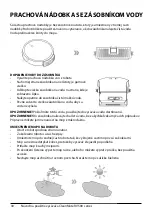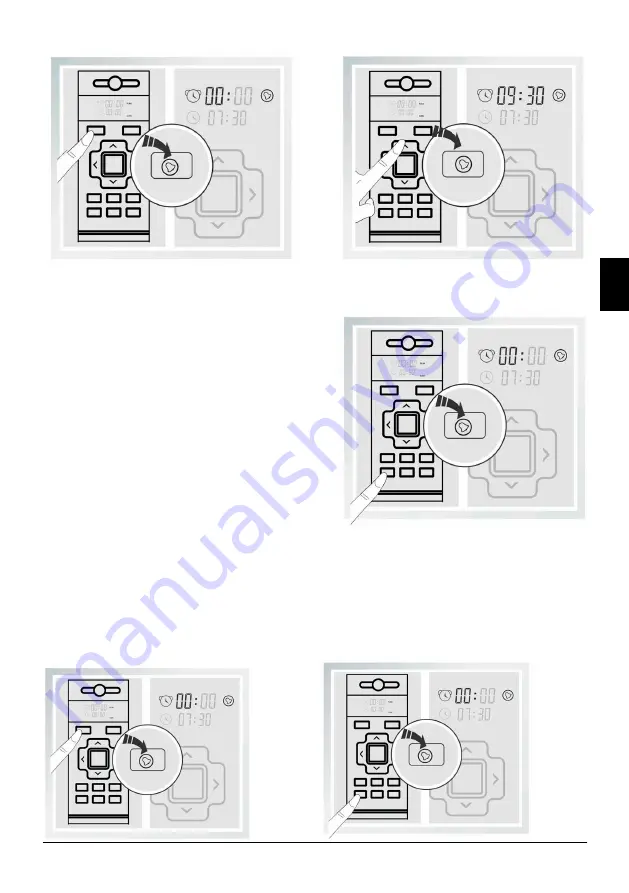
www.cleanmate.eu
43
EN
SCHEDULING (Delayed Start)
•
Press SCHEDULING (Delayed Start) button
on remote control. The robot will proform
cleaning after 24 hours.
•
Be sure set up the correct time on the remote
control first.
•
This cleaning action won´t repeat until you
again set the SCHEDULING (Delayed Start)
with remote control.
CANCEL SCHEDULING
Press button SCHEDULING (scheduler) or SCHEDULING (Delayed Start) on remote control and
hold for 3 seconds.
Each setting done with a sound alarm from the robot, if not the setting won´t work.