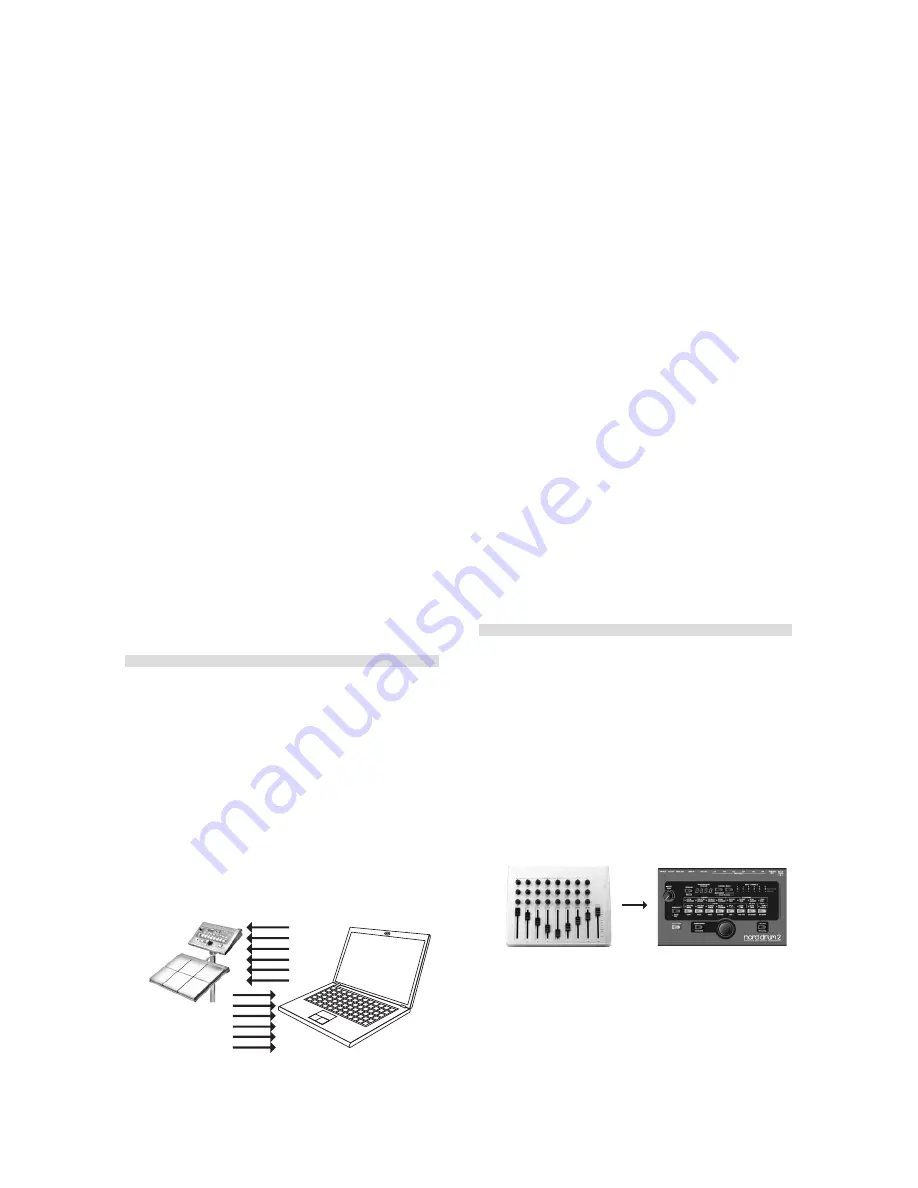
Chapter 5 midi
| 29
As an example, the Noise Filter Frequency
control is mapped to CC number 14 This CC
number is the same for all the channels in
the Nord Drum 2 . When you press the right
Channel Select button three times to select
channel 4 in the Nord Drum 2, this transmits
CC 70, value 71 (“channel 4 is now set to
transmit/receive MIDI”) on the Global MIDI
Channel . Your next action would be to press
the Noise Filter button and use the Dial to
change the filter setting, this will transmit
CC 14 with values that correspond to the
settings .
When the recorded track is played back,
the Nord Drum 2 will respond to these MIDI
Messages and change the noise filter, on that
channel .
E
If you want to make parameter changes
on more than one Nord Drum 2 channel
at the same time, using overdub recording
techniques, the Individual MIDI Channels
approach would be more suitable.
Recording: Individual
MIDI Channels
Use the Individual MIDI Channels when you
need to control parameters on more than one
Nord Drum 2 channel at a time . The Global
MIDI Channel can still be used for the notes if
you wish to keep those on one track in the
sequencer .
Program or record the notes on one track in
the sequencer, a track set to the Global MIDI
Channel . Create a new track that is set to the
Individual MIDI channel of the Nord Drum 2
channel you wish to control .
Play back the notes you recorded and at the
same time, record any parameter changes
by making these on the Nord Drum 2 panel,
or from other MIDI devices set to control the
Nord Drum 2, on the new track . You can
record overdubs on this control track if you
wish to change several parameters .
Pitch control on Individual MIDI
Channels
If you record notes on a track set to an
Individual MIDI Channel, you can control the
Tone pitch of the Nord Drum 2 channel with
the actual MIDI Note Numbers .
Set the Tone Pitch parameter to 60 if you
want to match the Tone pitch to the scale
on a keyboard.
MIDI Controller
A MIDI Fader box or Controller can be used
to have full control of all the parameters on all
the Nord Drum 2 channels . Such a setup
would use the individual MIDI Channels .
Make sure that each of the Nord Drum 2
channels are set to an exclusive MIDI
Channel .
Assign the MIDI Control Change number to
the knobs and buttons on the MIDI unit . A list
of the available CC numbers is found on page
31 . Make sure that the MIDI unit switches
its transmitting MIDI channel, set to match
the individual MIDI Channels set in the Nord
Drum 2 .

































