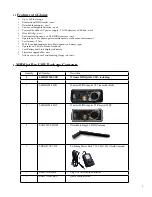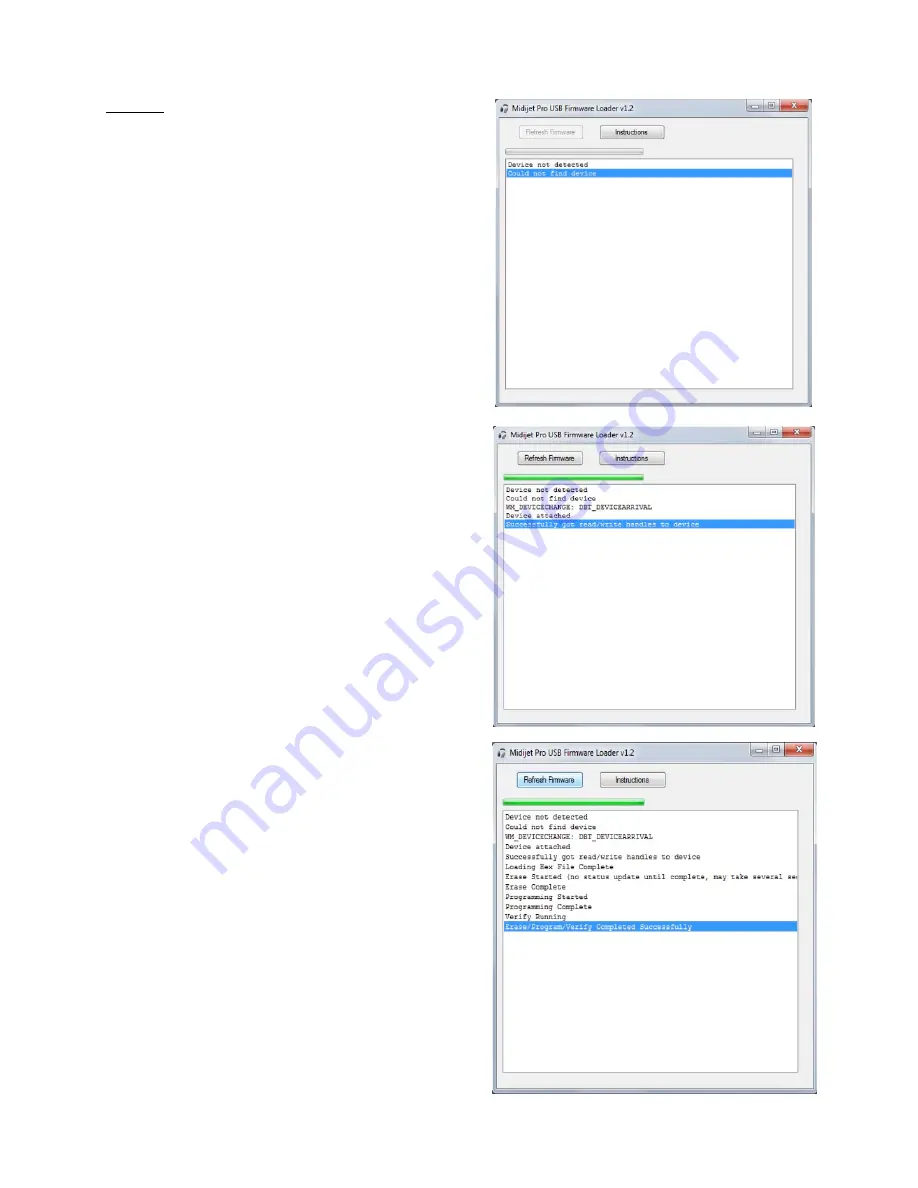
Windows
1) Start the loader software
2) Make sure the dip switches are all in the down position
3) Connect the MIDIjet Pro to the computer via USB cable.
4) Only the connect light should be flashing yellow rapidly
5) Click the “Refresh Firmware” button when the software
finds the MIDIjet Pro automatically
6) Wait for the “Erase/Program/Verify Completed
Successfully” message
7) Close the loader software
8) Disconnect the MIDIjet Pro from the USB cable
9) Repeat steps 1 - 9 with the other MIDIjet Pro(s)
10) Bind the pair together as describe in section 9.2
11) Set both units to the same channel
12) Resume normal usage
14