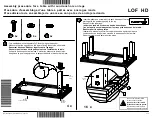© 2019
Step 2 of 4
Order #XXXXX
1
5
1
2
5
6
Assembled
Lightbox
3
4
Completed Assembly
Item
5
1
2
3
4
5
6
--
Qty.
1
1
1
1
1
1
1
3
Description
Base Plate
11.5”w x 95”h Gravitee Panel
94.5” Gravitee Corner Connector w/ Caps
38”w x 95”h Gravitee Panel w/ (2) 91.904“ S44
94.5” Gravitee Corner Connector w/ Caps
11.5”w x 95”h Gravitee Panel
95” Gravitee Corner Connector
Wood Shelf w/ (2) 11” Z41
Steps:
1) Connect lights to top of panel [
3
]. See
Light Connection
detail.
2) Attach base plate [5] to horizontal [
1
], using bolt, washer,
and wing nut.
3) Assemble panels and connectors in numerical order, as shown.
See Gravitee Assembly Instruction sheet for details.
4) Attach assembled lightbox to connector [
6
]. See
Lightbox
Attachment
detail.
5) Install SEG graphic to assembled panels. See General
Information sheet for
SEG Graphic Installation
instruction.
6) Attach shelves to panel [
3
]. See
Shelf Attachment
detail.
Keep S44 verticals attached to Gravitee panel [
3
].
Top View
w/Caps
Top View
w/Caps
Attach frame to
V4 connector
on vertical
extrusion,
using washer
and bolt.
Lightbox Attachment
5/16” Bolt
Washer
Connector
V4
*
Lightbox
*
*
*
Shelf Attachment
Lock
Set Screw
Set screws will face
outward for ease
of assembly.
Insert locks into groove
of Gravitee panel then
tighten set screws.
Back of Shelf
Shelf
Shelf
Shelf
Slide light onto clip then lock clip
into groove of horizontal extrusion.
Light Connection
Clip
Light
Light
Clip
Horizontal Extrusion
GK-2012 Backwall Assembly
Содержание gravitee GK-1012
Страница 2: ...2019 Order XXXXX 1 sq foot GK 1012 Grid View...
Страница 5: ...2019 Order XXXXX Crate 1 of 1 Crate Packing...