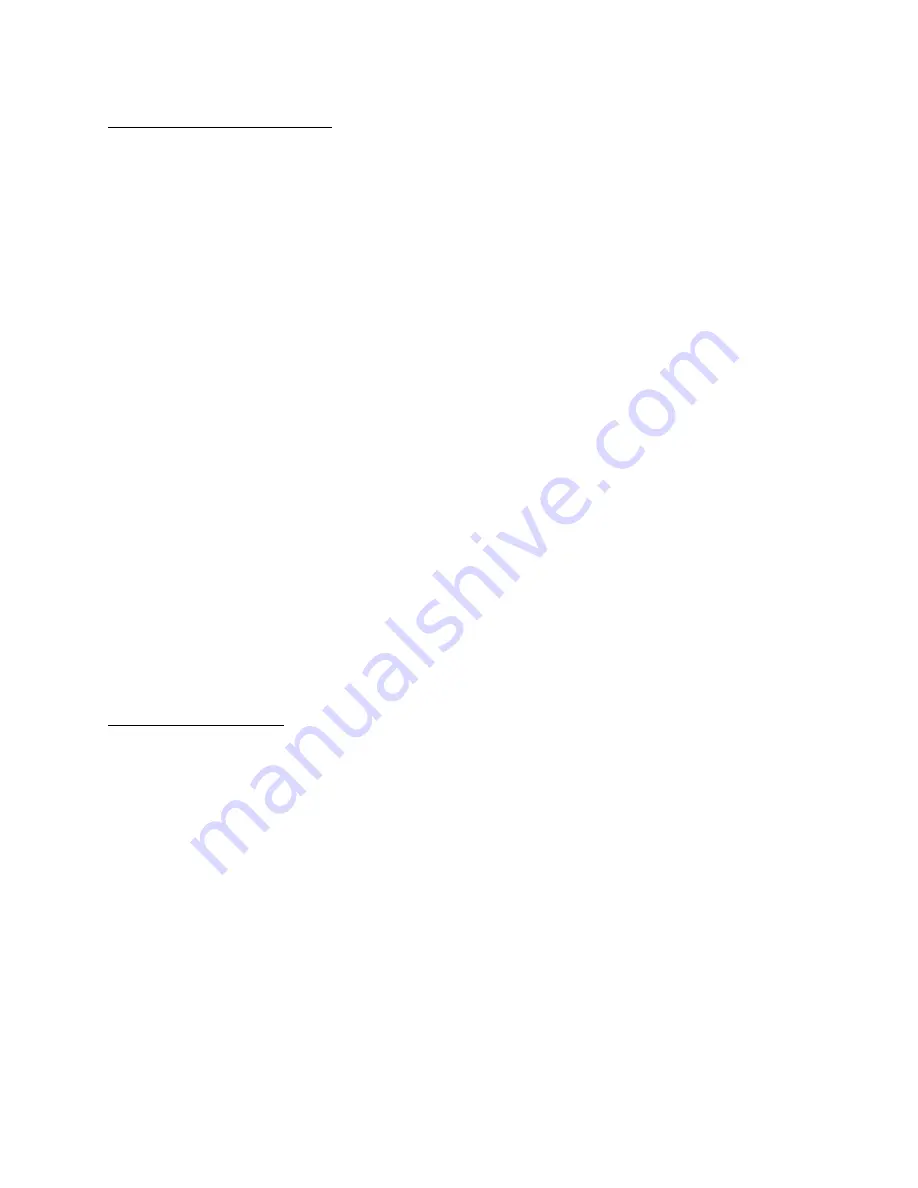
9
Playback of only selected tracks
You can program the CDP-88 to play any combination of tracks on a disk, up to a maximum of
20. Using the NEXT (
¾
) and PREVIOUS (
½
) buttons, or the numeric keypad, find the first desired
track on the display. Then press the STORE button. Repeat this procedure until all desired tracks have
been stored. As each track is being stored, the display indicates the total playing time of all tracks
currently programmed. Press PLAY. Playback will commence from the first programmed track, and all
programmed tracks will play in the order they were stored. Please note that:
- If you try to program more than 20 tracks, the display will indicate FULL, and no more tracks
will be entered into memory.
- Each track can only be programmed once.
- During programmed playback, the numeric keypad is disabled; use NEXT and PREVIOUS to
change tracks.
- The programmed tracks don't have to be in ascending numerical order; i.e. you can program
track 2 to play after track 6.
- If you programmed a track by accident, simply go to that track once more and press STORE
again. That track will be deleted from memory.
- To clear all the tracks programmed in memory, press the STOP button twice if the CDP-88 is
already playing, or once if it is not. If you intend on changing the disk, simply opening the disk
tray automatically erases all programmed tracks from memory.
Playback using REPEAT
Pressing the REPEAT button sequentially toggles between three different functions: Repeating
the entire disk, repeating the track currently being played or indicated on the display, or not repeating at
all. In each case, the display indicates which mode is selected (REPEAT, REPEAT 1, or a nothing at
all). Once the desired mode of repeat is chosen, press PLAY.
The REPEAT feature can also be used with tracks programmed in memory in the same way as above.
Содержание CDP-88
Страница 1: ...CLASS AUDIO CDP 88 CD PLAYER CDP 88 OWNER S MANUAL...
Страница 11: ...11...
Страница 12: ...12...



















