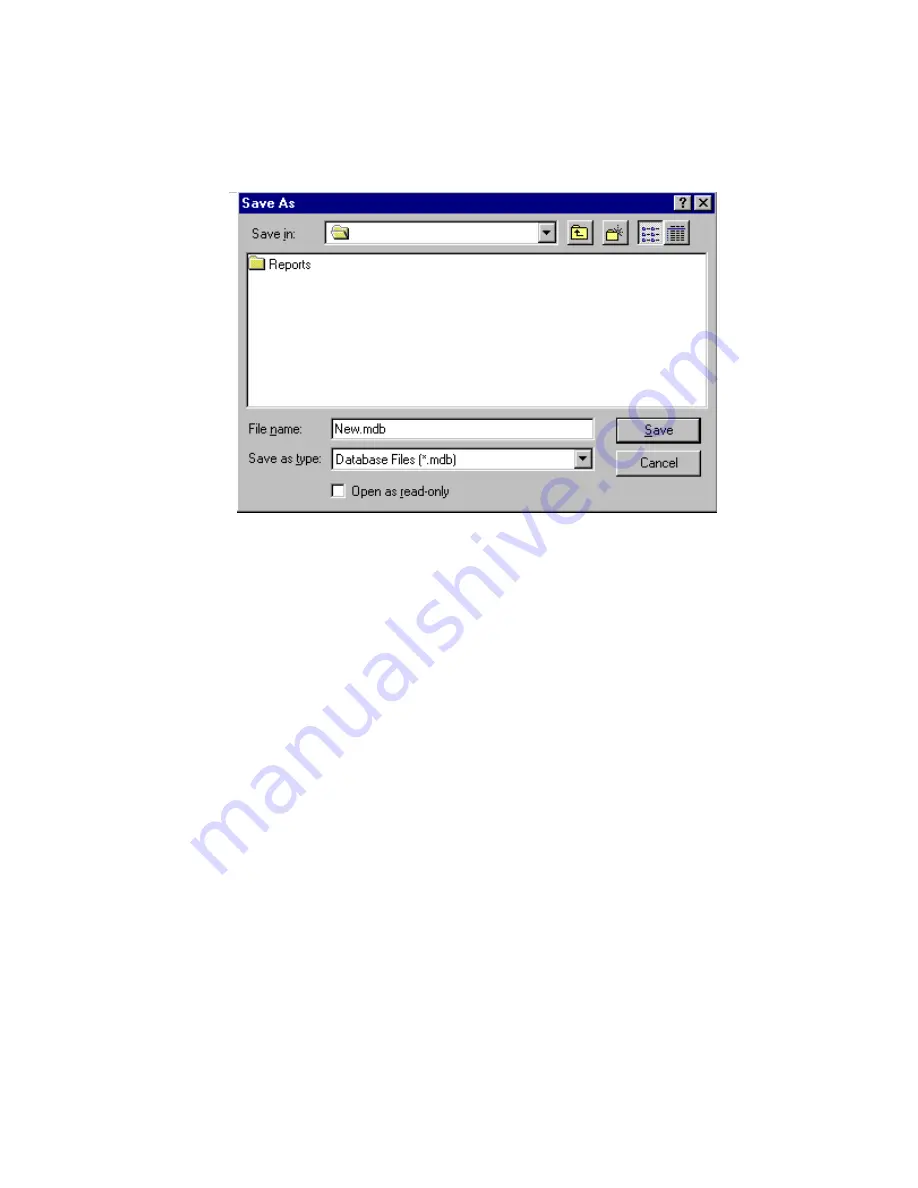
21
947226
Save Programmed Data to a File
When the programming selections are complete, click on the
File
menu option
to access the pull-
down menu and select
Save
. Define fine name and location and press
Save
.
COMMUNICATING WITH THE VC-24
Communicating with the VC-24 allows sending and receiving of user programmed data, Setting
of System Date and Time, and reading the revision numbers of the system firmware.
Once system programming is complete, this data must be downloaded to the VC-24 System.
This communication can be accomplished through two methods:
Initiating Communications
Direct Connect
(PC is on site with the VC-24 System - can be accessed via RS232 cable).
To Connect:
Connect cable from the VC-24 to the PC being used.
Set up Com Port (see Set Up Com Port Section).
Connection complete.
Modem Connect
(PC is off site or can only be accessed using phone lines to communicate).
To Connect:
Set up modem (See VCMDM user manual).
Set up Com Port (See Set Up Com Port Section).
Select Dialing Method
•
Modem Connect
•
Manual Connect
A
VC-24
























