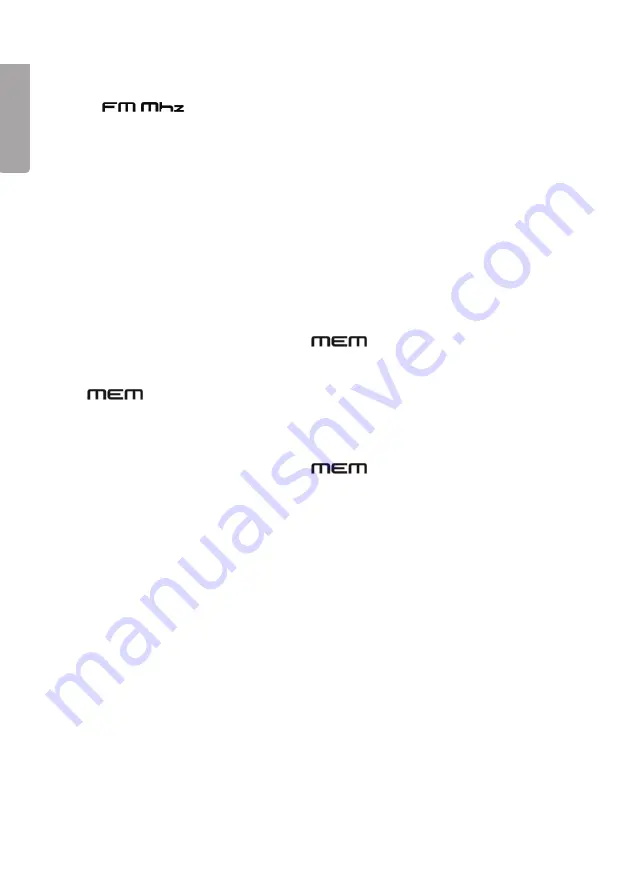
6
E
n
g
li
s
h
3.5 Radio
1. Press the [MODE] button once to turn the radio on. The frequency will be shown
as
.
2. Select the desired frequency using [
▲
] and [
▼
]. Start an automatic station search
by holding in [
▲
] or [
▼
] for a few seconds and then releasing. The search stops
when a station with a strong signal reception has been found.
3. Do not place the wake-up light too close to fluorescent tube lights, mobile phones,
power points, power adapters or other sources of electromagnetic interference.
4. Unwind the FM aerial completely and position it for the best reception.
Saving radio stations
Up to 10 radio stations can be saved in the memory (preset).
Save the first station as follows:
1. Press the [MODE] button once to turn the radio on.
2. Select a station to be saved using [
▲
] and [
▼
].
3. Hold in [SET/MEM] for 2 seconds until
flashes. “01” will appear
under the frequency reading on the display.
4. Hold in [SET/MEM] for 2 seconds to save the station as “Memory 01”.
will light up when the station has been saved.
Save other stations like this
1. Select a station to be saved using [
▲
] and [
▼
].
2. Hold in [SET/MEM] for 2 seconds until
flashes. “01” will appear
at the top of the display.
3. Press [SET/MEM] once to select
02
. Hold in [SET/MEM] for 2 seconds
to save the station as “Memory 02”.
Listening to your saved stations
1. Press the [MODE] button once to turn the radio on.
2. To listen to your preset stations: Press [SET/MEM] the required number of times
to select the desired radio station.
Save a new station on the current memory slot if you wish to change stations.
Содержание R0060
Страница 1: ...E ngl i sh Sve n ska Norsk Suomi Wake up light Art no Model 18 2643 R0060 UK 36 4524 R0060 Ver 201012...
Страница 2: ...2...
Страница 27: ...27...





















