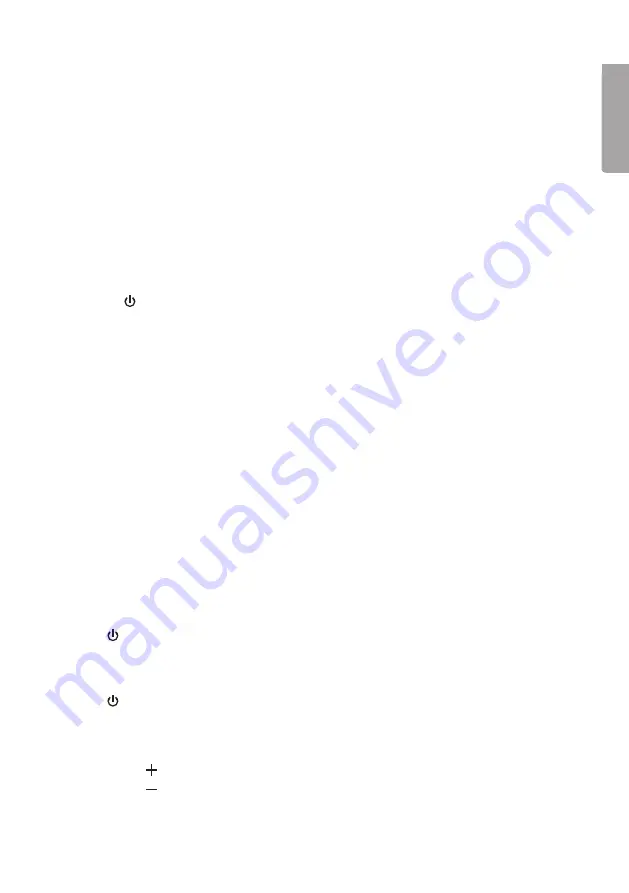
3
E
nglish
Charging
Charge the battery for 2 hours before using the headphones for the first time.
1. Connect the included charge cable (1) to the headphones’ charging port and to a computer or
other USB charger.
2. The charge indicator (3) is a static red when charging is in progress.
3. The charge indicator will extinguish once the battery is fully charged, which is after about 2 hours.
Note:
When the battery level is low the charge indicator will flash red. The headphones will also give
off a warning signal.
Instructions for use
Bluetooth connection
1. Turn off the headphones.
2. Hold in [ ] (6) for about 5 sec until the LED indicator (8) flashes blue and red, and you hear
synthesized voice say “Pairing” through the headphones.
3. Activate Bluetooth mode on the device that you want to connect to.
4. The headphones will now appear as
Over Ear Clas Ohlson Ltd Ed
on your device. Select this device
to begin pairing.
5. Pairing is successful when the LED indicator shines blue and you hear the synthesized voice say
“Your phone is connected” through the headphones.
Note:
The headphones will automatically connect to the last connected device if they are both switched
on and Bluetooth is activated on the device.
3.5 mm audio cable connection
Connecting the headphones to a device with the included audio cable (10) allows you to use the headphones
with devices that do not support Bluetooth or when the headphones’ battery is discharged.
Connect one end of the audio cable to the 3.5 mm audio output on your device and the other end to
the 3.5 mm audio input on the headphones.
Note:
The microphone will not work with the audio cable connected.
Switching on/off
On
Hold in [ ] for 3 sec until the LED indicator (8) flashes blue and you hear the synthesized voice say
“Power on” through the headphones.
Off
Hold in [ ] for about 4 sec until the LED indicator extinguishes and you hear synthesized voice say
“Power off” through the headphones.
Volume
• Short press [ ] (7) to increase volume.
• Short press [ ] (5) to decrease volume.


















