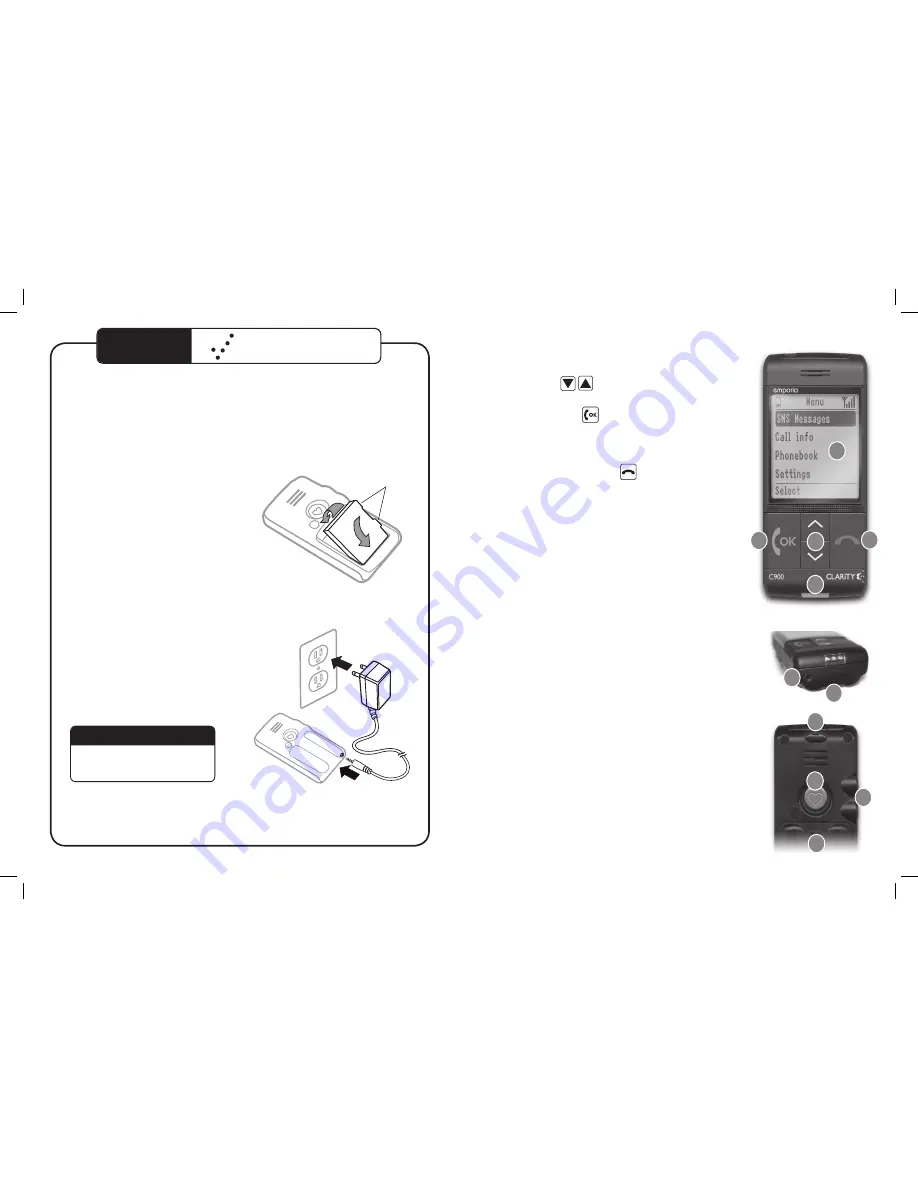
12
13
C900
Quick Reference
INSERTING THE BATTERY
Insert the battery into phone battery
compartment as shown in Figure 1. The
battery contacts have to face the gold
colored contacts of the mobile phone.
Battery contacts
Charge the battery for 4 hours
before making your first call.
I M P O R TA N T
Figure 1
Figure 2
CHARGING THE C900
Connect the Power Adapter into the
bottom of the C900 and the other end in
to a 120V wall outlet as shown in Figure 2.
C900 KEYS / FUNCTIONS
1
2
5
6
7
8
9
10
11
4
3
1 Display Screen
2 Arrow keys
For scrolling through the phone book and menu
3 Answer/OK Key
Press to Answer a Call
Press to select option shown on the screen above this key
4 End call/Clear/Back Key
Press to End a Call
Press to select option shown on the screen above this key
5 Alert lights
Green:
Blinks during incoming calls
Red:
Blinks when the battery needs to be recharged
Orange:
Blinks during charging and remains on
when the battery is full
6 Microphone
7 Port for Battery Charger
8 Help Button
Program 5 emergency contacts from the C900’s phone
book. When the Help Button is pressed, these numbers
will automatically dial in the sequence they are programmed.
Note:
We do not recommend programming 911 as an
emergency contact.
9 Volume Control
Press (+) or (-) to change the volume during a call.
When
the phone is ringing:
press to turn off the ring tone (the ring
tone will automatically be on for the next call).
10 Battery Compartment
High-performance Li-ion battery or 3 AAA
Alkaline Batteries
11 Lanyard Ring
Insert Lanyard – This allows the user to wear phone
around the neck.








































