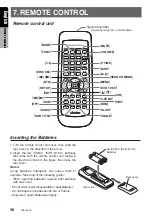30
VRX746VD
English
Owner
’s
manual
FM reception
For enhanced FM performance the
®
tuner includes signal actuated stereo control,
Enhanced Multi AGC, Impulse noise reduction
curcuits and Multipath noise reduction circuits.
Listening to the radio
1. Press the [
FUNC
] button and select the
Radio mode. The frequency is displayed.
2. Press the [
BAND
] button and select the radio
band. Each time the button is pressed, the
radio reception band changes in the
following order:
FM1
➜
FM2
➜
FM3
➜
AM
➜
FM1...
3. Press the [
a
] or [
d
] button to tune in the
desired station.
Seek tuning
1. Press the [
BAND
] button and select the
desired band. (FM or AM)
2. Tune in to a station.
∗
If “
MANU
” is lit in the display, press and hold
the [
BAND
] button for 1 second or longer.
“
MANU
” in the display goes off and seek
tuning is now available.
∗
The same operation is also available by using
the [
BAND
] key.
3. Press the [
a
] or [
d
] button to
automatically seek a station.
When the [
d
] button is pressed, the station
is sought in the direction of higher
frequencies; when the [
a
] button is
pressed, the station is sought in the direction
of lower frequencies.
∗
The same operation is also available by using
the [
å
] or [
∂
] key.
Selecting stations with the KEY PAD
∗
This function displays the KEY PAD on the screen
enabling you to tune by entering a frequency.
Radio Operations
1. Touch the [
SRCH
] key to switch the KEY
PAD.
2. Touch the [
0
]~[
9
] key corresponding with the
frequency you desired. When you touch the
wrong number ([
0
]~[
9
] key), you can cancel
that to touch the [
CLR
] key.
3. Touch the [
ENT
] key. The radio station you
required would be tuned.
4. Touch the [
ESC
] key.
Manual tuning
There are 2 ways available: Quick tuning and
step tuning.
When you are in the step tuning mode, the
frequency changes one step at a time. In quick
tuning mode, you can quickly tune the desired
frequency.
1. Press the [
BAND
] button and select the
desired band. (FM or AM)
∗
If “
MANU
” is not lit in the display, press and
hold the [
BAND
] button for 1 second or longer.
“
MANU
” appears in the display and manual
tuning is now available.
∗
The same operation is also available by using
the [
BAND
] key.
2. Tune into a station.
●
Quick tuning:
Press and hold the [
a
] or [
d
] button for 1
second or longer to tune in a station.
●
Step tuning:
Press the [
a
] or [
d
] button to manually
tune in a station.
Recalling a preset station
A total of 24 preset positions (6-FM1, 6-FM2, 6-
FM3, 6-AM) exists to store individual radio
stations in memory. Pressing the corresponding
[
DIRECT
] button recalls the stored radio
frequency automatically.
There are 2 ways available to recall the preset
station.
●
Using the
[
DIRECT
]
button
1. Press the [
BAND
] button and select the
desired band. (FM or AM)
2. Press the corresponding [
DIRECT
] button to
recall the stored station.
∗
Press and hold one of the [
DIRECT
] buttons
for 2 seconds or longer to store that station
into preset memory.