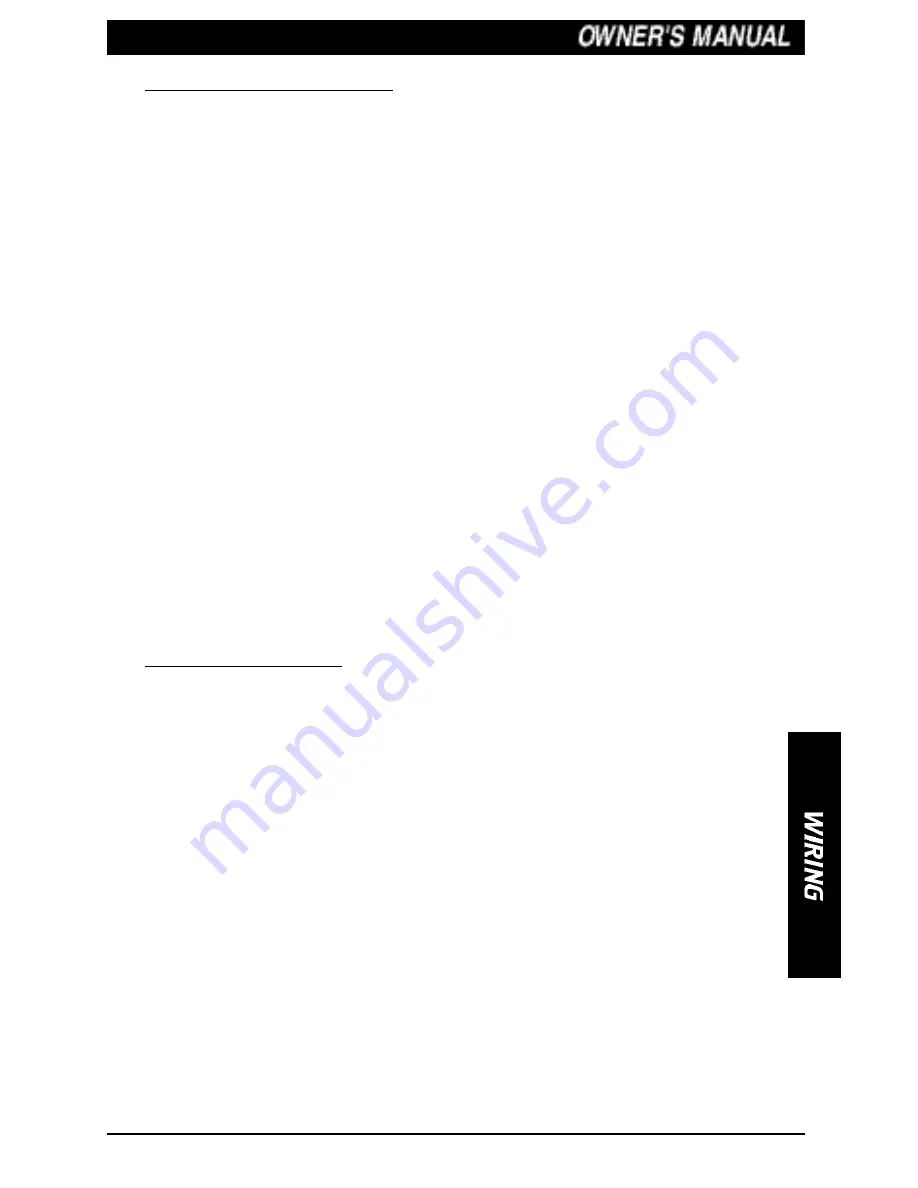
INSTALLATION AND WIRING
Before You Begin:
1. This monitor is exclusively for use in cars with a 12V negative ground
power supply.
2. Read these instructions carefully.
3. Be sure to disconnect the battery’s negative terminal before starting. This is
to prevent short circuits during installation.
NOTE: The VMA1131 cannot be used by itself. It should be connected to a device
such as a Clarion TTX001 TV Tuner or a source such as a video cassette player.
Wiring
1. Be sure to turn the power off before wiring.
2. Be very careful where you route the wires. Keep them well away from the
engine, exhaust pipe, etc. Heat may damage the wires.
3. If the fuse should blow, check to see if the wiring is correct.
4. Fasten the ground lead (black) securely to a clean chassis ground. If the
unit is insufficiently grounded, it may not operate or there may be noise.
Power
1. Connect the output of the DC-Adapter on the DC-Input port.
2. Connect one end of the power cord to DC-Adapter socket and connect the
other end of the cord to the power supply.
3. Connect the PC-VGA cable to the VGA port for computer application.
4. Connect A/V cables to AV1 and AV2 port for auxiliary video application.
PICTURE ADJUSTMENT
To adjust from the unit:
1. Press the Picture Adjustment button until the desired adjustment appears on
the screen. The picture control symbols will appear on the screen in the
following order: CONTRAST BRIGHT TINT COLOR H-CENTER V-
CENTER
2. Press the /- buttons to adjust the selected function.
To adjust from the remote control:
1. Press the Picture Select button on the remote control until the desired
adjustment appears on the screen. The picture control symbol will appear on
the screen in the following order: CONTRAST BRIGHT TINT COLOR
H-CENTER V-CENTER
2. Press the C/- button to adjust the selected function
.
To adjust the viewing angle:
1. Gently hold both sides of the cabinet and tilt the monitor up or down to
achieve the desired viewing angle.
2. The recommended viewing is +30 degrees to –10 degrees vertical and +45
degrees to –45 degrees horizontal.
5
Содержание VMA1131
Страница 1: ...11 LCD COLOR MONITOR OWNER S MANUAL VMA1131 ...
Страница 10: ...NOTES 10 ...
Страница 11: ...NOTES 11 ...
Страница 12: ...661 W Redondo Beach Blvd Gardena CA 90247 1 800 GO CLARION www clarion usa com VMA1131 10 Rev 2 03 00 ...






























