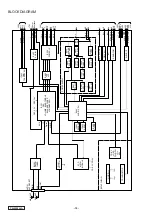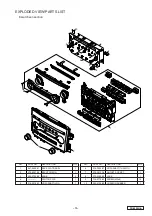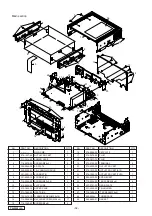PN-2955H-A
- 7 -
Push a key for two minutes.
The key locks.
The error counter of the key is displayed.
When the VOL key is clicked to the right,
it moves to the next item(key).
When the VOL key is clicked to the left,
it moves to the previous item(key).
The detection result of the message to
exceed the message buffer is displayed.
(4-2) Key error record mode
(4-3) Record deletion mode
Key error record display
Key error record mode
@
@
@
@ @
@
@
@
@
@
@
@
L
#
#
Record deletion mode
"L##" : Key lock counter
00 - FF (hexadecimal number)
"@@@@...." : Selected key name
"YES" displays to click the VOL key
to the right.
"NO" displays to click the VOL key
to the left.
Record deletion display
A
L
L
E
D
L
?
>
<
@
@
@
Record deletion display
"@@@"
YES: The record is deleted at the time of ACC-OFF.
NO: The record is not deleted.
(4-1) Software error record mode
Software error record display
M
-
B
U
F
F
#
#
#
#
"####" : Error counter
0000 - FFFF (hexadecimal number)
"M-BUFF" : Menu name (fix)
Power off
(4-1) Software error record mode
(4-2) Key error record mode
(4-3) Record deletion mode
AUDIO
AUDIO
AUDIO
AUDIO key (for two seconds)
AUDIO key (for two seconds)
(4) Software error record mode
Key error record display
Click the VOL key 30 times right and left while pressing AUDIO key.