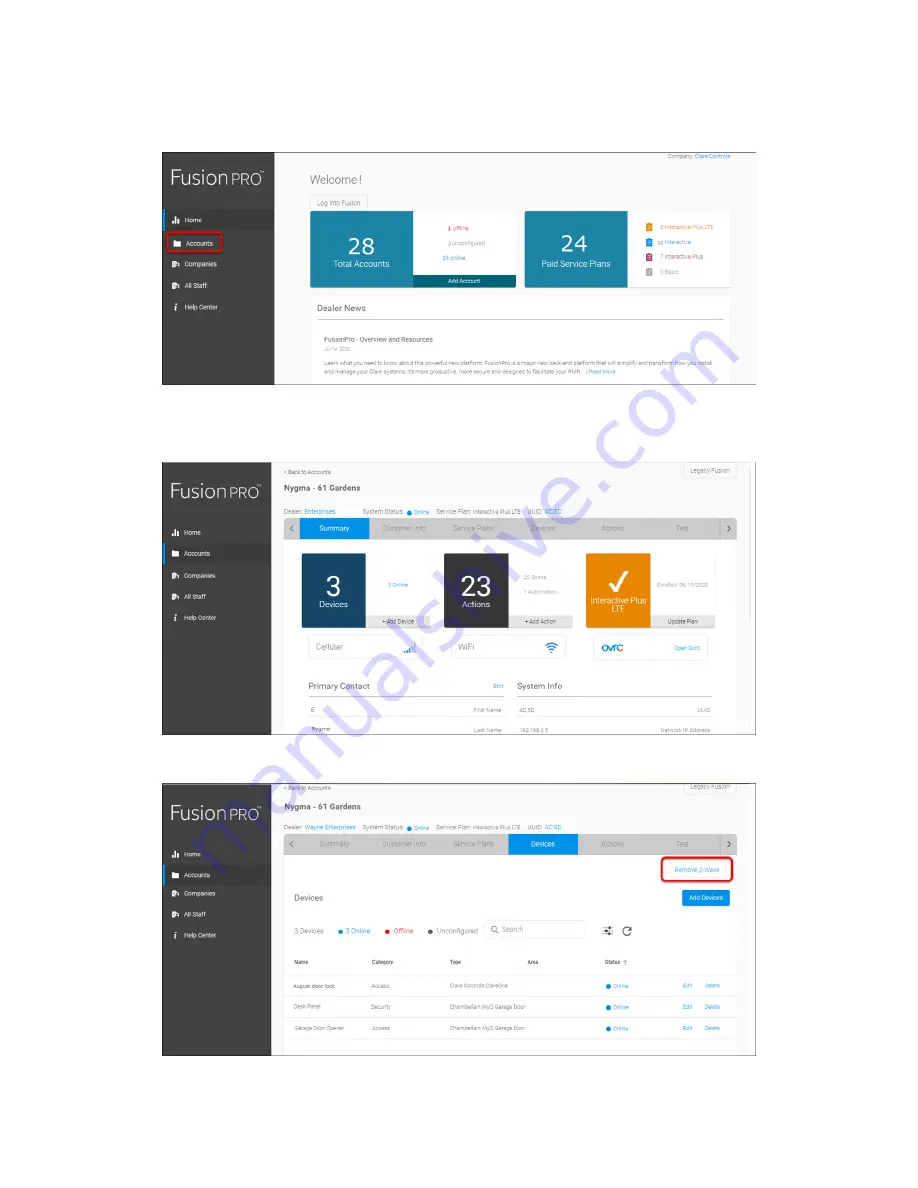
Doc ID - 1041
• Rev 10
10 / 12
To remove the door lock with FusionPro:
1. Click
Accounts
in the side menu.
2. Locate the desired account in the list, and then click
View
.
The Account sub-menu is now available.
3. Click the
Devices
tab, and then click
Remove Z-Wave
.