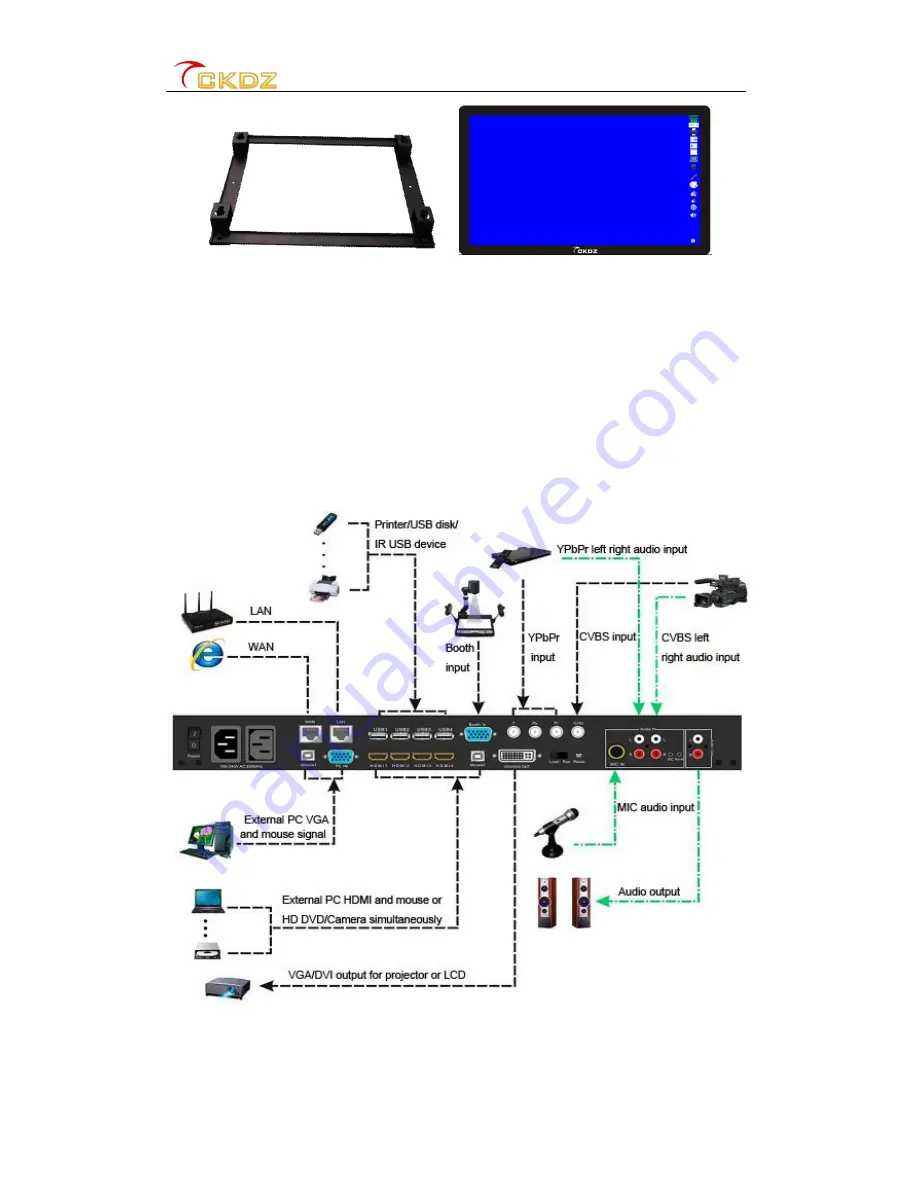
CK-PAD2.0 Hardware-based Interactive Whiteboard User Manual
- 9 -
Fig. 5.2 Wall mounting installation
5.3 Cable connection
Before use, please connect PC signals to the corresponding input interface and then
connect the USB cable to the corresponding square USB interface so that the user can
realize the mouse control function. In the same way, HMDI, Booth and other external
signals are also connected to the corresponding input interfaces; printers and USB flash
disk should be connected to the corresponding USB port. However, in order to minimize
the user's trouble, please refer to the following diagram:
Fig 5.3 Cable connection diagram
























