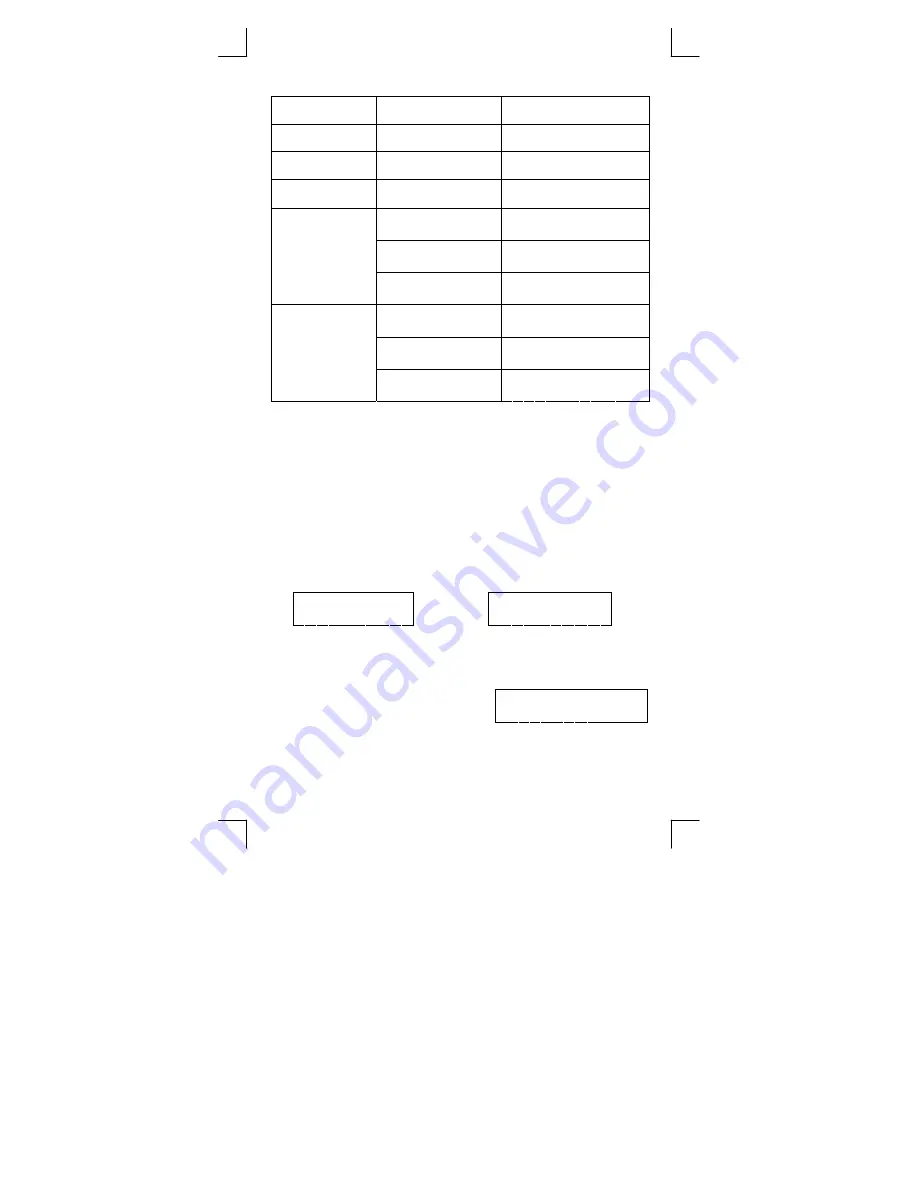
SR-260N_Polish_v090122.doc SIZE: 135x75mm / SCALE 2:1 / 2009/3/25
Po17
DEG
STAT
S = ?
[ S ]
2. 5 9
DEG
STAT
Σ
x = ?
[ 2ndF] [
Σ
x ]
4 9. 0 0
DEG
STAT
Σ
x
2
= ?
[ 2ndF ] [
Σ
x
2
]
3 4 7. 0 0
DEG
STAT
σ
σ
= ?
[ 2ndF ] [
σ
]
2. 4 2
DEG
STAT
[ 2ndF ] [ CP ] 12
1 2.
CP
USL
DEG
STAT
[ = ] 2
2.
CP
LSL
DEG
STAT
CP = ?
[ = ]
0. 6 9
CP
DEG
STAT
[ 2ndF ] [ CPK ]
1 2. 0 0
CP
USL
DEG
STAT
[ = ]
2. 0 0
CP
LSL
DEG
STAT
CPK = ?
[ = ]
0. 5 7
CPK
(Uwaga): Nawet je
ś
li wy
łą
czy
ć
kalkulator, szystkie wprowadzone dane
pozostan
ą
w pami
ę
ci, dopóki niewyjdziesz z trybu STAT.
Ogl
ą
danie statystyki danych
Naciskaj
ą
c klawisze [ DATA ] lub [ = ] w trybie ED, mo
ż
esz obejrze
ć
wprowadzone dane.
Róznica mi
ę
dzy klawiszem [ DATA ] a klawiszem
[ = ] polega na tym,
ż
e dane ukazuj
ą
sie po 1.5 sec
Po naci
ś
ni
ę
ciu
klawisza [ DATA ] i natychmiast po naci
ś
ni
ę
ciu klawisza [ = ].
Przyk
ł
ad 2) :
Ob
ejrzyj dane wprowadzone w Przyk
ł
adzie
1.
Krok 0 :
Naci
ś
nij [ 2ndF ] [ EDIT ] aby wej
ść
w tryb ED.
(Sposób 1) :
Krok 1 :
Naci
ś
nij [ DATA ] jeden raz aby obejrze
ć
perwsz
ą
liczb
ę
.
DEG ED STAT
DEG
ED STAT
d A t A
1
1.5 sec.
→
2. 0 0
Krok 2 :
Naciskaj klawisz [ DATA ] aby obejrze
ć
reszt
ę
danych; dalej
powiniene
ś
odczyta
ć
z kolei 2, 5.00, dane 3, 5.00, dane 4,
5.00, dane 5, 5.00, dane 6, 9.00, dane 7, 9.00, dane 8, 9.00 .
Sposób 2) :
DEG
ED
STAT
Krok 1 :
Naci
ś
nij [ DATA ] jeden raz aby
obejrze
ć
perwsz
ą
liczb
ę
.
2. 0 0
Krok 2 : Naciskaj [ = ], powinienie
ś
odczyta
ć
po kolei 5.00, 5.00, 5.00,
5.00, 9.00, 9.00, 9.00.



















