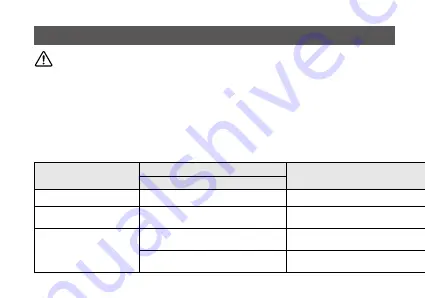
16
Water-related use
Minor exposure
to water (washing
face, rain, etc.)
Swimming and
general washing
work
Skin diving,
marine sports
Scuba diving
using an air tank
Operate the crown
or button when
the watch is wet
Name
Indication
Specification
Dial or Case back
Non-water resistant watch
—
Non-water resistant
NO
NO
NO
NO
NO
Everyday-use water resistant
watch
WATER RESIST(ANT)
Water resistant to
3 atmospheres
OK
NO
NO
NO
NO
Upgraded everyday-use
water resistant watch
WATER RESIST(ANT)
5 bar
Water resistant to
5 atmospheres
OK
OK
NO
NO
NO
WATER RESIST(ANT)
10/20 bar
Water resistant to
10 or 20 atmospheres
OK
OK
OK
NO
NO
Water resistance
WARNING
Water Resistance
Refer to the watch dial and the case back for the indication of the water resistance of your watch.
•
The following chart provides examples of use for reference to ensure that your watch is used properly.
(The unit "1bar" is roughly equal to 1 atmosphere.)
WATER RESIST(ANT) ××bar may also be indicated as W.R.××bar.
•
Non-water resistant models are not designed to come into contact with any moisture. Take care not to
•
expose a watch with this rating to any type of moisture.
Water resistance for daily use (to 3 atmospheres) means the watch is water resistant for occasional
•
accidental splashing.
Содержание Quartz 0580
Страница 1: ...INSTRUCTION MANUAL ...
Страница 2: ......
Страница 16: ...14 Tachymeter Chronograph minute hand Tachymeter feature When provided ...
Страница 27: ......










































