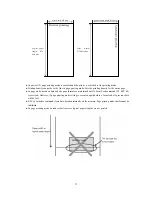12
Setting in PAGE MODE/ESC~L
[ASCII]
ESC ~ L n1 n2 d1 d2 d3
[Decimal]
27 126 76 n1 n2 d1 d2 d3
[Hexadecimal] 1B 7E 4C
n1 n2 d1 d2 d3
[Parameter]
n1: Specify 1 for line printing mode (normal mode). Specify 3 for page printing mode or line print page-length setting
mode.
n2: Specify 0.
d1: Specify 0 for portrait line printing mode (normal mode). Specify 1 for landscape page printing mode. Specify 2 for
portrait page printing mode. Page length can be set with d2 and d3 parameters after specifying 3 (specifying n1 = 3) to
call up line printing mode.
d2, d3: Specify this parameter for switching to page printing mode or when 3 is specified in d1. Specify print width (actual
paper length) in dots. One dot is 1/203 inch. Divide the value by 256, and specify the remainder in d2 and the
quotation in d3. Up to 2374 dots can be specified. When d1 = 3, up to 4466 dots can be specified.
[Description]
●
Portrait line printing mode (normal print mode - The printer is in this mode at power-ON.)
Data are printed horizontally with the paper feed direction pointing upwards. A Feed command actually feeds a paper.
Upon receiving of a Terminate command (such as CR, LF), the printer starts printing immediately.
●
Landscape page printing mode
Data are printed vertically with the paper feed direction pointing upwards. A Feed command does not actually feed a
paper, but moves the printing position horizontally. Actual printing starts when page feed (FF, ESC FF) is selected. The
page format is maintained even after form feed.
●
Portrait page printing mode
Data are printed horizontally with the paper feed direction pointing upwards. A Feed command does not actually feed a
paper, but moves the printing position vertically. Actual printing starts when page feed (FF, ESC FF) is selected. The page
format is maintained even after form feed.
●
Specifying the page length in line printing mode
Page length can be specified with line printing mode. Normally page length is specified with ESC C
command in ESC/P mode. With this command, however, page length can be set in dots.
●
When page printing mode is specified, previous line print data that remain unprinted will be all printed. On the other hand,
when line printing mode is specified, previous page print data that remain unprinted will be all deleted.
●
We recommend initializing the printer with ESC @ when switching to page printing mode or line printing
mode.
<Restriction in page printing mode>
The maximum logical paper length is 832 dots in landscape page printing mode. Maximum printing width is
11.69 inches (2374 dots/203 dpi).
●
The maximum logical paper length in portrait page printing mode is the value specified in d2 and d3
parameters. Printing width is 832 dots.
Содержание PD-24
Страница 6: ...6 Citizen original command ...
Страница 53: ...53 ESC P Emulation Command ...
Страница 106: ...106 HT 64 LF 54 SI 77 SO 78 VT 65 ...
Страница 127: ......