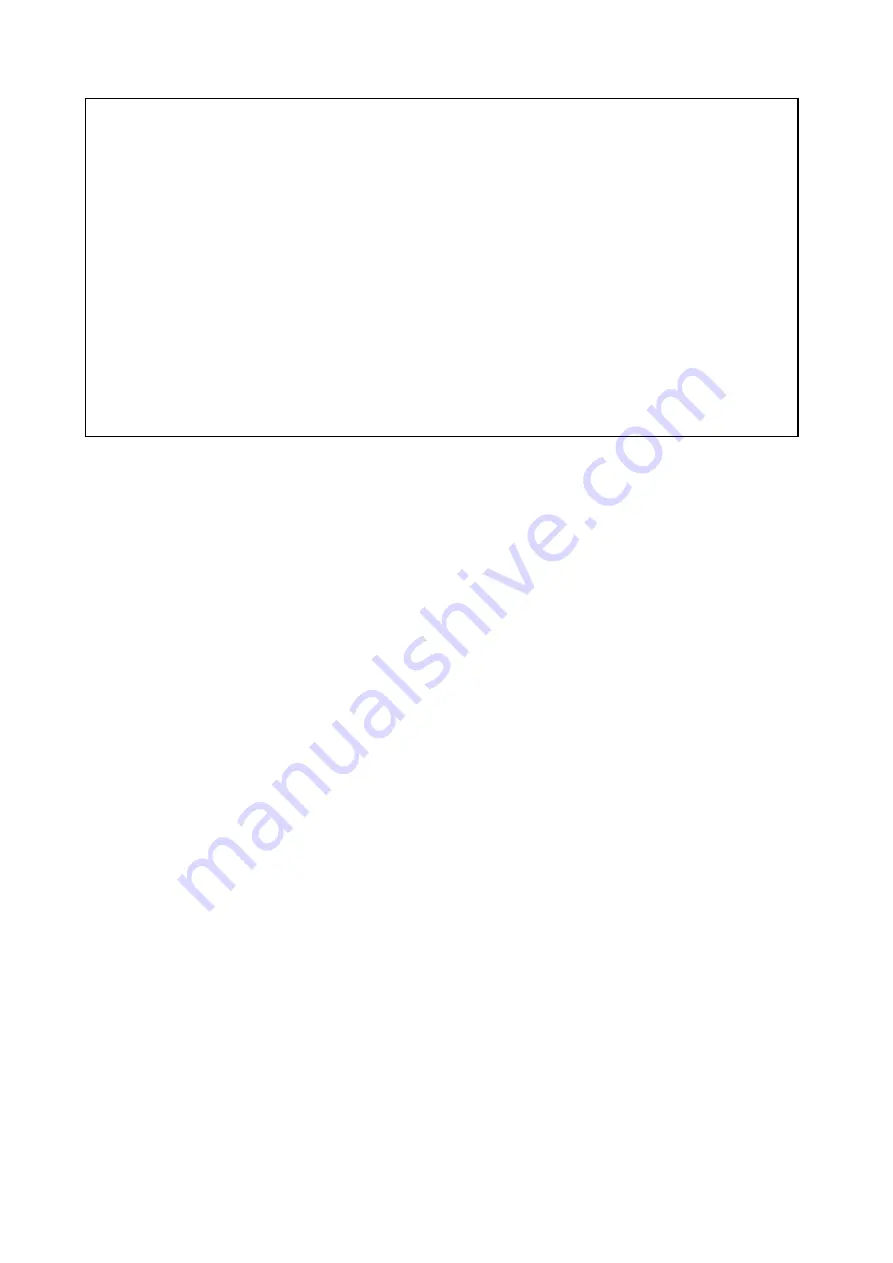
1
●
Concerning Copyright
The copyrights for this document are the property of CITIZEN SYSTEMS JAPAN
CO.,LTD.. Reproduction of any or all of the contents of this document without consent of
the company is a violation of copyright law. However, one back-up copy may be made for
non-commercial, personal purposes.
Also, the contents of this document are subject to change in the future without prior notice.
●
Concerning Safety Warnings
Warnings concerning safety and use, and the contents of this document, conform to existing
standards as of the date published.
●
Concerning Modification
This printer was planned, developed, and manufactured by CITIZEN SYSTEMS JAPAN
CO.,LTD.., and for safety purposes, any modification of the device is prohibited.



































