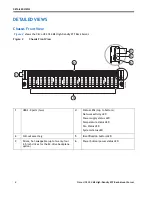Cisco UCS C24 M3 High-Density SFF Rack-Mount Server
CONFIGURING the SERVER
13
(2) 2-CPU configuration with memory mirroring:
■
Select 2 or 4 DIMMs per CPU (4 or 8 DIMMs total). The DIMMs will be placed by the factory as
shown in the following table:
■
Select the memory mirroring option (N01-MMIRROR) as shown in
.
Caveats
■
Do not mix 1333-MHz with 1600-MHz DIMMs
■
Do not mix DIMM types (RDIMM, LRDIMM, or UDIMM)
■
Do not select more than two different types of DIMMs (only two PID types allowed)
■
For the required 2-CPU configuration, install a minimum of 2 DIMMs (one per CPU).
■
If you use different types of DIMMs, the quantity of each type of DIMM must be even (2, 4, or
6). For example, 4 UCS-MR-1X082RY-A DIMMs and 6 UCS-MR-1X162RY-A DIMMs. Also, the sum
of all PIDs must adhere to the maximum quantity rule of 12 DIMMs for 2-CPU systems.
■
By default, all DIMMs run at 1.35 V, which yields 1333-MHz memory speeds. To run the
memory DIMMS at 1600 MHz, you need to go into the BIOS or set the policy with UCSM
(service profile) to run in Performance Mode. This forces the DIMMs to operate at 1.5 V and
yields 1600-MHz speeds, provided:
— The DIMMs are 1600-MHz devices
— The CPUs chosen support 1600-MHz operation.
For more information regarding memory, see
Number of
DIMMs per
CPU
DIMM Placement
(Channels C and F are not used with memory mirroring)
2
CPU 1:
1 DIMM in Channel A
1 DIMM in Channel B
CPU 2:
1 DIMM in Channel D
1 DIMM in channel E
4
CPU 1:
2 DIMMs in Channel A
2 DIMMs in Channel B
CPU 2:
2 DIMMs in Channel D
2 DIMMs in Channel E
NOTE:
System performance is optimized when the DIMM type and quantity are equal
for both CPUs.