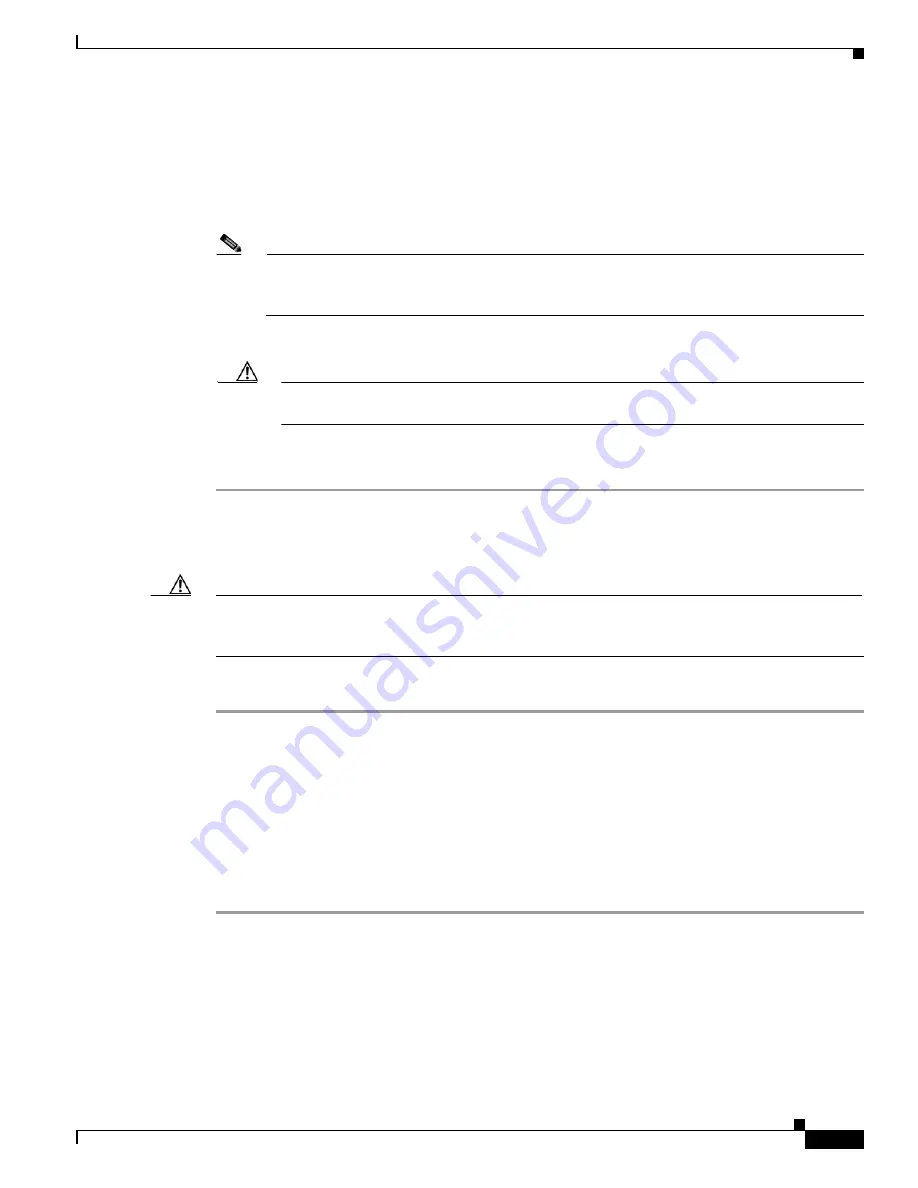
S e n d d o c u m e n t c o m m e n t s t o n e x u s 5 k d o c s @ c i s c o . c o m
3-19
Cisco Nexus 2000 Series Hardware Installation Guide
OL-19013-05
Chapter 3 Installing a Cisco Nexus 2000 Series Fabric Extender
Removing and Installing Components
Step 4
Secure the power supply to the chassis as follows:
•
If you are installing a Cisco Nexus 2248TP, 2232PP, or 2224TP FEX, make sure that the thumb latch
engages with the chassis so that the power supply is held in the slot.
•
If you are installing a Cisco Nexus 2148T, fasten the power supply to the chassis by screwing its
captive screw into its hole in the chassis and tightening it.
Note
Depending on the outlet receptacle on your power distribution unit, you may need the optional
jumper power cord to connect the Cisco Nexus 2000 Series FEX to your outlet receptacle. See
the
“Jumper Power Cord” section on page C-8
.
Step 5
Connect the other end of the power cable to an AC power source.
Caution
In a system with dual power supplies, connect each power supply to a separate power source.
If a power source failure occurs, the second source will most likely still be available.
Step 6
Verify power supply operation by checking that the power supply LED is green. For information about
what the power supply LEDs indicate, see the
“Power Supply Status” section on page D-3
.
Removing a DC Power Supply
Caution
If you are using the Cisco Nexus 2200 platform FEX with one DC power supply, removing the power
supply causes the device to shut down. If you are using two power supplies and you remove one of them,
the device continues to operate.
To remove a DC power supply, follow these steps:
Step 1
Shut off the DC power to the power supply at the circuit breaker. Make sure that both LEDs are off.
Step 2
Unfasten the positive power cable from the negative (-) terminal.
Step 3
Unfasten the negative power cable from the positive (+) terminal.
Step 4
Press the thumb latch to disengage the power supply from the chassis and use the handle to pull it part
way out of the chassis.
Step 5
Place your other hand under the power supply to support it while you slide it out of the chassis. Place
the power supply on an antistatic surface.
Step 6
If the power supply bay is to remain empty, install a blank power supply filler panel.
Installing a DC Power Supply
In a system with dual power supplies, connect each power supply to a separate power source. If a power
source failure occurs, the second source will most likely still be available.
Содержание SR2016T-NA
Страница 8: ...Contents viii Book Title 78 xxxxx xx ...
Страница 13: ...xiii Cisco Nexus 2000 Series Hardware Installation Guide OL 19013 05 Preface ...
Страница 15: ...xv Cisco Nexus 2000 Series Hardware Installation Guide OL 19013 05 Preface ...
Страница 142: ...D 6 Cisco Nexus 2000 Series Fabric Extenders Hardware Installation Guide OL 19013 05 Appendix D LEDs Port LEDs ...
Страница 160: ...Index IN 8 Cisco Nexus 2000 Series Hardware Installation Guide OL 19013 05 ...






























