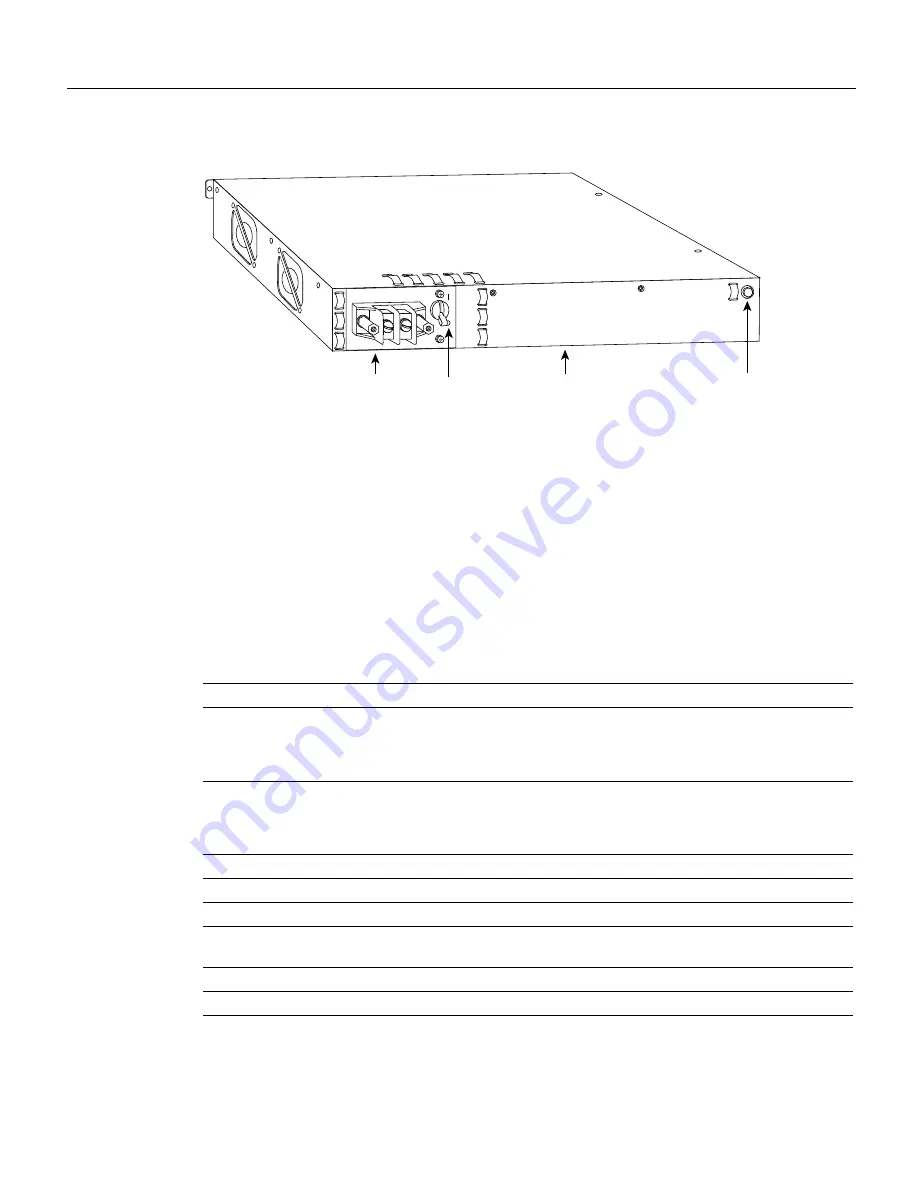
600W DC-Input Power Supply Replacement Instructions 3
Product Overview
Figure 2
DC-Input Power Supply (Terminal Block Cover Removed)
If the DC source power or any of the internal DC voltages exceeds allowable tolerances, the DC OK
LED goes off and the system environmental monitor messages indicate the line that is out of
tolerance. Because the Route Processor (RP) (which uses +5 and 12 VDC), and the fan tray (which
uses +24 VDC) are both required for operation, the system will probably shut down if any of the
four internal DC voltages reach an out-of-tolerance state.
In addition to the environmental monitoring performed by the system software, the power supply
monitors its own temperature and internal voltages. If the supply detects an overvoltage or
overtemperature condition, it shuts down to avoid damage to the power supply or other system
components.
If the power supply shuts down, wait for the supply to cool, then turn the power switch off (O), then
on (|). Table 1 lists the power specifications for the 600W, DC-input power supply.
Table 1
600W, DC-Input Power Supply Specifications
Specification
Rating
DC-input voltage
–40 volts DC (VDC) minimum in North America (–56V in the European Community)
–48 VDC nominal in North America (–60V in the European Community)
–52 VDC maximum in North America (–72V in the European Community)
20A maximum at –48 VDC and 16A maximum @ –60 VDC
DC voltages supplied and
maximum, steady-state
current ratings
+5.2 VDC @ 75 amps (A)
+12 VDC @ 15A
–12 VDC @ 3A
+24 VDC @ 5A
DC-input hold-up time
10 milliseconds (ms) of output after the DC input has been interrupted
Input power requirement
1000 watts (W)
Power output
600 W maximum
Heat dissipation
and temperature range
1024 Btu/hr (300 W)
32 to 104F (0 to 40C) (operating)
Weight
12 pounds (5.44 kilograms)
Wire gauge for power cable
10 AWG (American Wire Gauge) minimum
On/Off
switch
Terminal
block
DC-input
power supply
DC OK LED
H2536
































