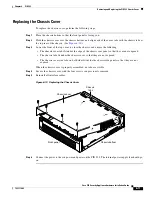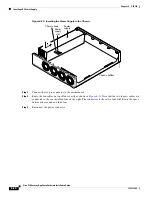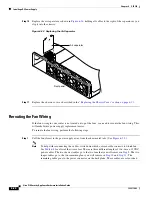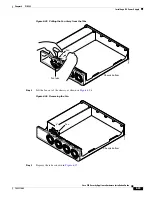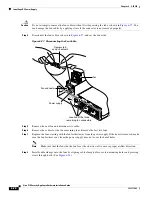6-15
Cisco PIX Security Appliance Hardware Installation Guide
78-15170-02
Chapter 6 PIX 525
Installing a Circuit Board in the PIX 525
Installing a Circuit Board in the PIX 525
This section includes the following topics:
•
Fast Ethernet Circuit Board, page 6-17
•
VPN Accelerator Circuit Board, page 6-18
•
Gigabit Ethernet Circuit Board, page 6-18
Note
The PIX 525 Restricted Interface Options can have a maximum of six interfaces, and for the Unrestricted
Interface Options, a maximum of eight interfaces.
Table 6-3
lists the possible options/examples of configuration choices available for the PIX 525
restricted and unrestricted interface options.
To install a circuit board in the PIX 525, perform the following steps:
Step 1
Locate the grounding strap from the accessory kit. Fasten the grounding strap to your wrist so that it
contacts your bare skin. Attach the other end to bare metal on the PIX 525 chassis.
Step 2
Remove the screws from the rear panel of the component tray and slide the tray out (see
Figure 6-14
).
Table 6-3
PIX 525 Interface Options
Restricted Interface Options
Unrestricted Interface Options
3 FE
3 FE
2 FE + 1 VPN Accelerator
2 FE + 1 VPN Accelerator
3 GE
3 GE
2 GE + 1 VPN Accelerator
2 GE + 1 VPN Accelerator
1 GE + 1 FE
1 GE + 2 FE
1 GE + 1 FE + 1 VPN Accelerator
1 GE + 1 FE + 1 VPN Accelerator
1 4-Port FE
1 4-port FE
1 4-Port FE + 1 VPN Accelerator
1 4-port FE + 2 FE
2 4-port FE
2 4-port FE
1 4-port FE + 2 GE
1 4-port FE + 1 VPN Accelerator
1 4-port FE + 1 VPN Accel 1 FE
1 4-port FE + 1 VPN Accel 1 GE