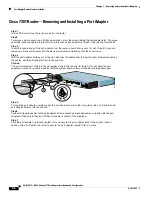C H A P T E R
3-1
PA-MC-2T3+ Multi-Channel T3 Port Adapter Installation and Configuration
OL-3526-05
3
Removing and Installing Port Adapters
This chapter describes how to remove the Cisco PA-MC-2T3+ port adapter from supported platforms
and also how to install a new or replacement port adapter. This chapter contains the following sections:
•
Handling Port Adapters, page 3-1
•
Online Insertion and Removal, page 3-2
•
Warnings and Cautions, page 3-3
•
Port Adapter Removal and Installation, page 3-4
•
Cables and Connectors, page 3-13
Each port adapter circuit board is mounted to a metal carrier and is sensitive to electrostatic discharge
(ESD) damage.
Note
When a port adapter slot is not in use, a blank port adapter must fill the empty slot to allow the router or
switch to conform to electromagnetic interference (EMI) emissions requirements and to allow proper
airflow across the port adapters. If you plan to install a new port adapter in a slot that is not in use, you
must first remove the blank port adapter.
Caution
When powering off the router, wait a minimum of 30 seconds before powering it on again.
Handling Port Adapters
Caution
Always handle the port adapter by the carrier edges and handle; never touch the port adapter components
or connector pins. (See
.)