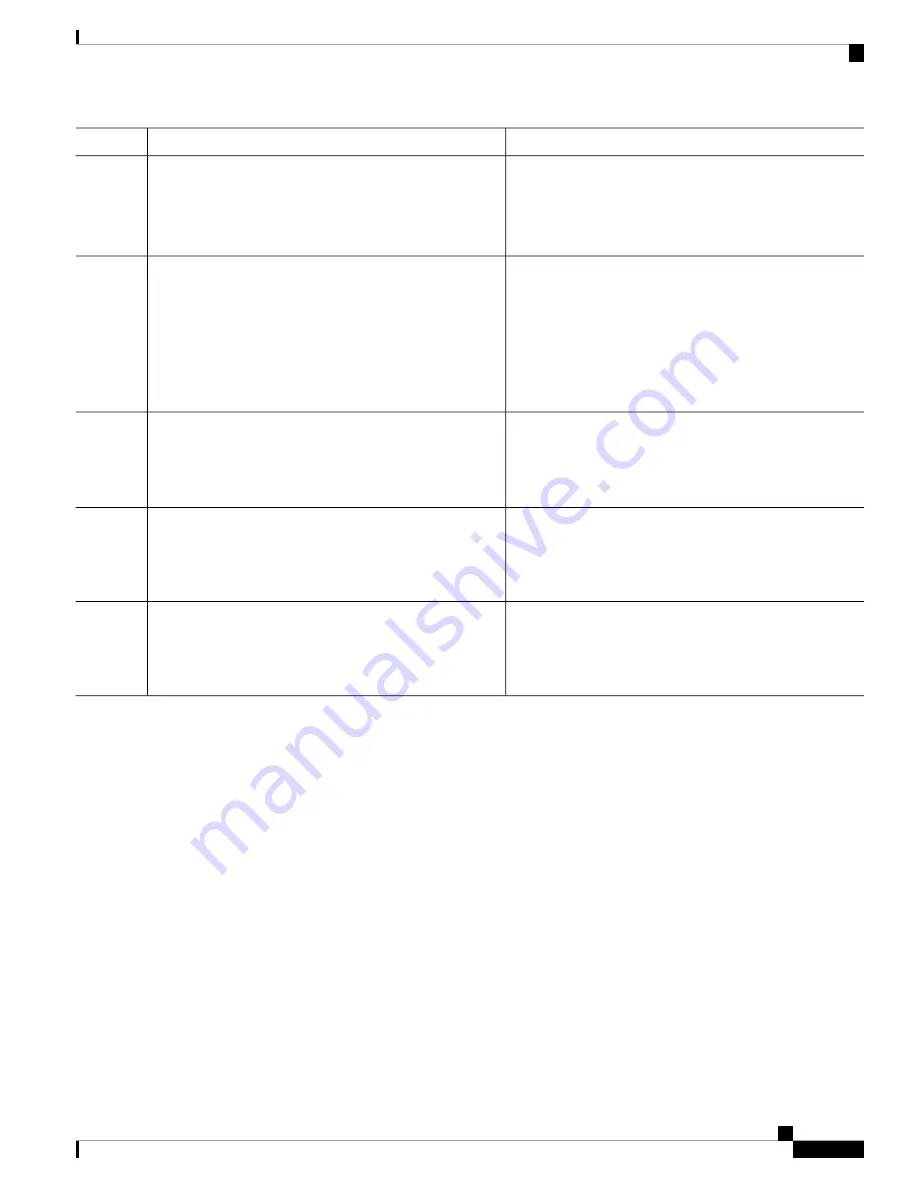
Purpose
Command or Action
switch(config-access-map)# match mac address
acl-ip-lab
Example:
switch(config-access-map)# match mac address
acl-mac-01
Specifies the action that the device applies to traffic that
matches the ACL.
action
{
drop
|
forward
|
redirect
}
Example:
Step 4
The
action
command supports the
drop
,
forward
, and
redirect
options.
switch(config-access-map)# action forward
Example:
switch(config-access-map)# vlan access-map vacl1
switch(config-access-map)# action redirect e1/1
switch(config-access-map)# action redirect po100
Specifies that the device maintains global statistics for
packets that match the rules in the VACL.
(Optional) [
no
]
statistics per-entry
Example:
Step 5
The
no
option stops the device from maintaining global
statistics for the VACL.
switch(config-access-map)# statistics per-entry
Displays the ACL configuration.
(Optional)
show running-config aclmgr
Example:
Step 6
switch(config-access-map)# show running-config
aclmgr
Copies the running configuration to the startup
configuration.
(Optional)
copy running-config startup-config
Example:
Step 7
switch(config-access-map)# copy running-config
startup-config
Removing a VACL or a VACL Entry
You can remove a VACL, which means that you will delete the VLAN access map.
You can also remove a single VLAN access-map entry from a VACL.
Before you begin
Ensure that you know whether the VACL is applied to a VLAN. The device allows you to remove VACLs
that are currently applied. Removing a VACL does not affect the configuration of VLANs where you have
applied the VACL. Instead, the device considers the removed VACL to be empty.
SUMMARY STEPS
1.
configure terminal
2.
no vlan access-map map-name
[
sequence-number
]
3.
(Optional)
show running-config aclmgr
4.
(Optional)
copy running-config startup-config
Cisco Nexus 9000 Series NX-OS Security Configuration Guide, Release 9.x
299
Configuring VLAN ACLs
Removing a VACL or a VACL Entry






























