Отзывы:
Нет отзывов
Похожие инструкции для HGA9N - Small Business HighGain Omni-Directional Antenna

902-5 YAGI
Бренд: M2 Antenna Systems Страницы: 4
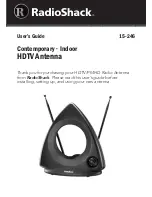
15-246
Бренд: Radio Shack Страницы: 6

Movin' View MV-0500
Бренд: Winegard Страницы: 12

2.4-18R
Бренд: M2 Antenna Systems Страницы: 3

IPGUARD MD-ANT345G
Бренд: NACD Страницы: 5

F718A
Бренд: Diamond Antenna Страницы: 2

PNI-S60CAB
Бренд: PNI Страницы: 10

CA-GA60N
Бренд: Panasonic Страницы: 2

12M4DX
Бренд: M2 Antenna Systems Страницы: 6
pratico 2.1
Бренд: MELICONI Страницы: 4

CP-ANT24-CC
Бренд: CoachComm Страницы: 2

T143T
Бренд: Electrovision Страницы: 6

ANT310E
Бренд: RCA Страницы: 2

ANT751 - Outdoor Antenna Optimized
Бренд: RCA Страницы: 10

ANT4WHE
Бренд: RCA Страницы: 2

ANT301R
Бренд: RCA Страницы: 2

ANT2020X
Бренд: RCA Страницы: 6

GP 3-E
Бренд: Sirio Antenne Страницы: 2






















