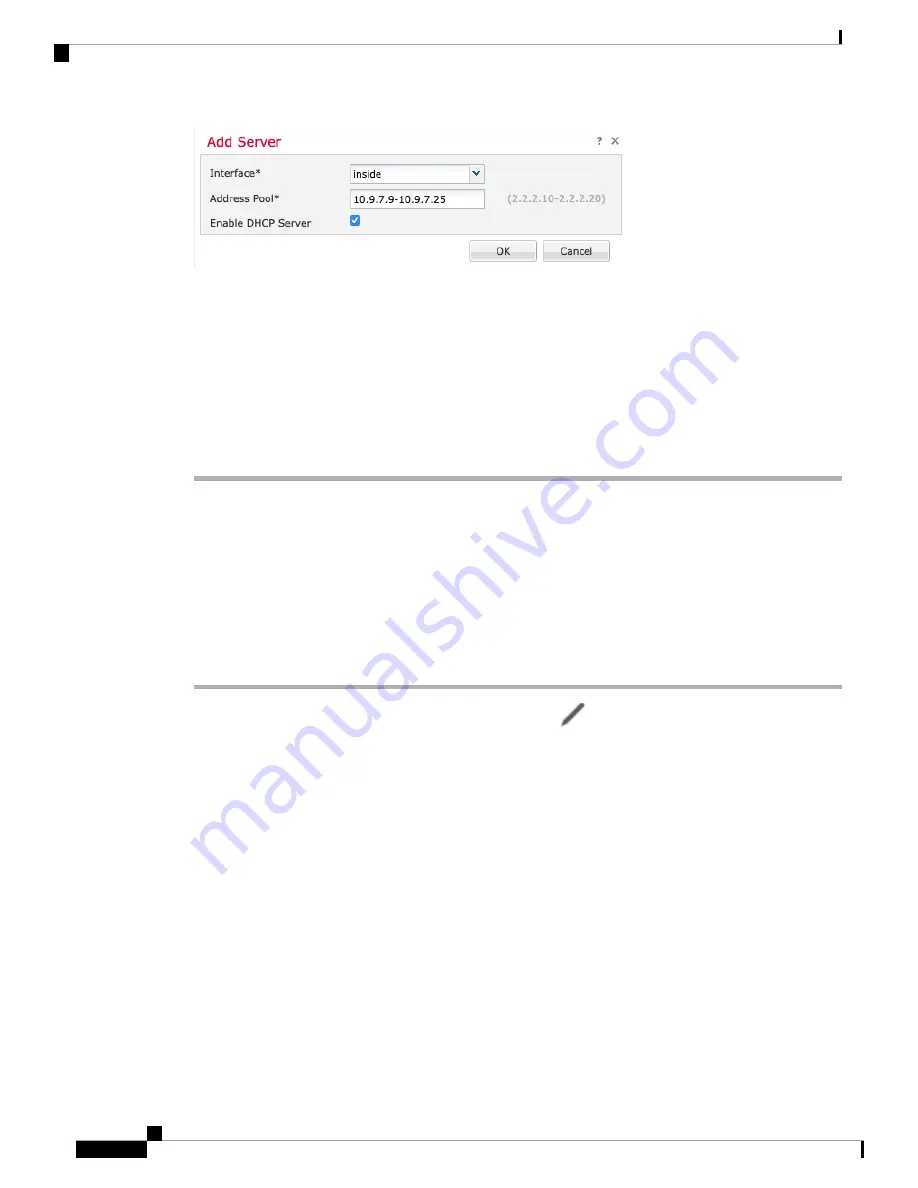
•
Interface
—Choose the interface from the drop-down list.
•
Address Pool
—Set the range of IP addresses from lowest to highest that are used by the DHCP server.
The range of IP addresses must be on the same subnet as the selected interface and cannot include the
IP address of the interface itself.
•
Enable DHCP Server
—Enable the DHCP server on the selected interface.
Step 4
Click
OK
.
Step 5
Click
Save
.
Add the Default Route
The default route normally points to the upstream router reachable from the outside interface. If you use DHCP
for the outside interface, your device might have already received a default route. If you need to manually
add the route, complete this procedure. If you received a default route from the DHCP server, it will show in
the
IPv4 Routes
or
IPv6 Routes
table on the
Devices
>
Device Management
>
Routing
>
Static Route
page.
Procedure
Step 1
Choose
Devices
>
Device Management
, and click the
Edit
(
) for the device.
Step 2
Choose
Routing
>
Static Route
, click
Add Route
, and set the following:
Cisco Firepower 2100 Getting Started Guide
90
Firepower Threat Defense Deployment with a Remote FMC
Add the Default Route
Содержание Firepower 2100
Страница 2: ......
Страница 30: ...Cisco Firepower 2100 Getting Started Guide 28 Firepower Threat Defense Deployment with FDM What s Next ...
Страница 64: ...Cisco Firepower 2100 Getting Started Guide 62 Firepower Threat Defense Deployment with FMC What s Next ...
Страница 108: ...Cisco Firepower 2100 Getting Started Guide 106 Firepower Threat Defense Deployment with a Remote FMC What s Next ...
Страница 164: ...Cisco Firepower 2100 Getting Started Guide 162 Firepower Threat Defense Deployment with CDO What s Next ...
Страница 166: ......
Страница 191: ...Cisco Firepower 2100 Getting Started Guide 189 ASA Deployment with ASDM End to End Procedure ...
Страница 220: ...Cisco Firepower 2100 Getting Started Guide 218 ASA Deployment with ASDM History for the Firepower 2100 in Platform Mode ...
Страница 221: ... 2021 Cisco Systems Inc All rights reserved ...
Страница 222: ......






























