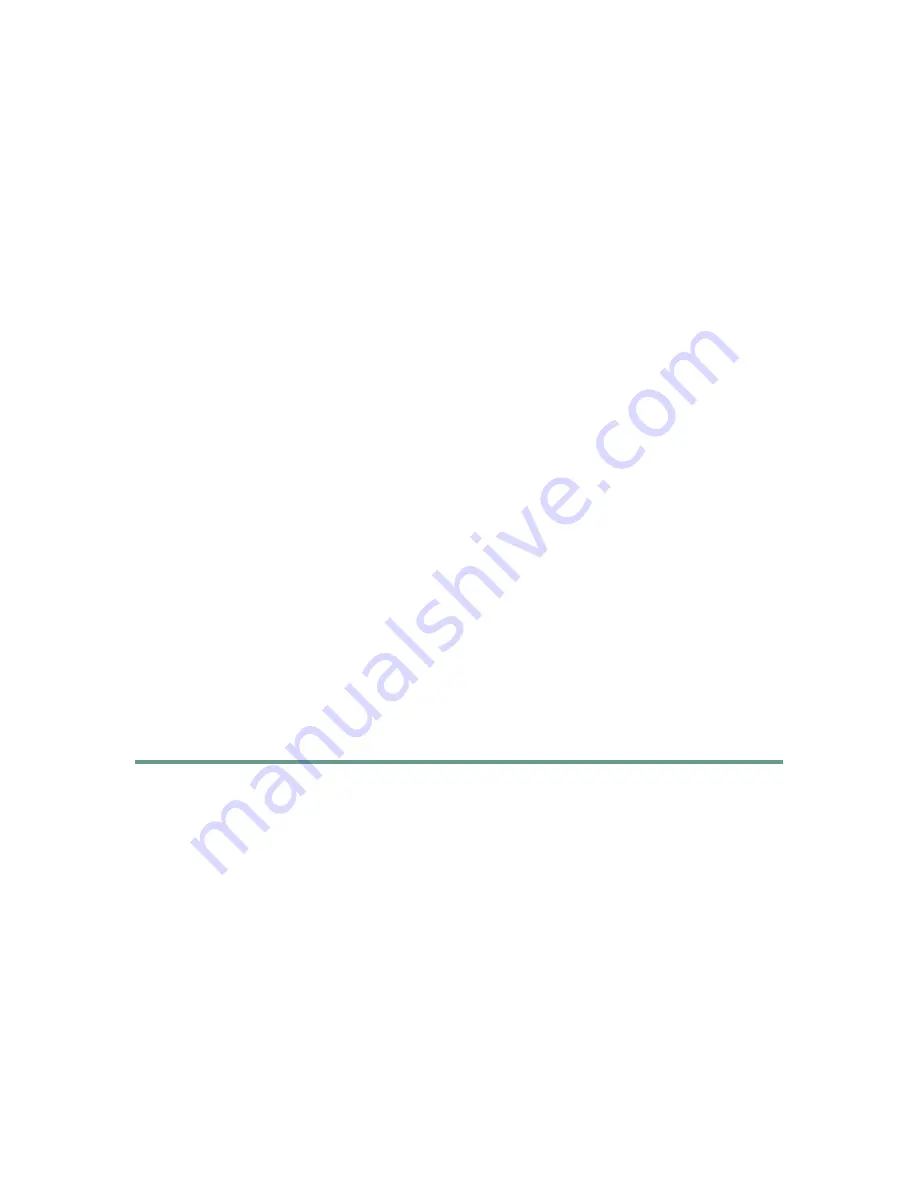
2
1
Introduction
The Cisco Content Transformation Engine (CTE) 1400 Series handles requests for applications from
devices with microbrowser screens and uses transformation instructions to convert applications into
appropriate formats. Transformation instructions are created in the companion PC-based application,
Design Studio.
This document provides instructions for installing the CTE and performing the initial configuration
procedure.
2
Install the Cisco CTE 1400 Series Hardware
This section describes how to install the CTE hardware in your network environment.
Requirements
To set up the CTE, you need the following hardware in addition to the items delivered with the CTE:
•
Power cable
•
Null-modem cable (9-pin female connector at both ends)
•
A computer capable of hosting terminal console communication through a serial port
•
One or two network cables to connect the CTE to a LAN
Procedure
The following steps summarize the hardware installation procedure described in the Cisco CTE 1400
Series Hardware Installation Guide:
Step 1
Install the CTE in a rack (if rack-mounted).
Step 2
Use network cables to connect the CTE NIC 1 (e0) port to your network (such as to a server
load balancer). For information on using the NIC 2 (e1) port, refer to the Cisco CTE
Configuration Note.
Step 3
Connect a null-modem cable to the 9-pin serial port on the CTE and connect the cable to a
computer that is capable of running terminal emulation software.
Step 4
On the computer, start a terminal emulation application. For example, start HyperTerminal.












