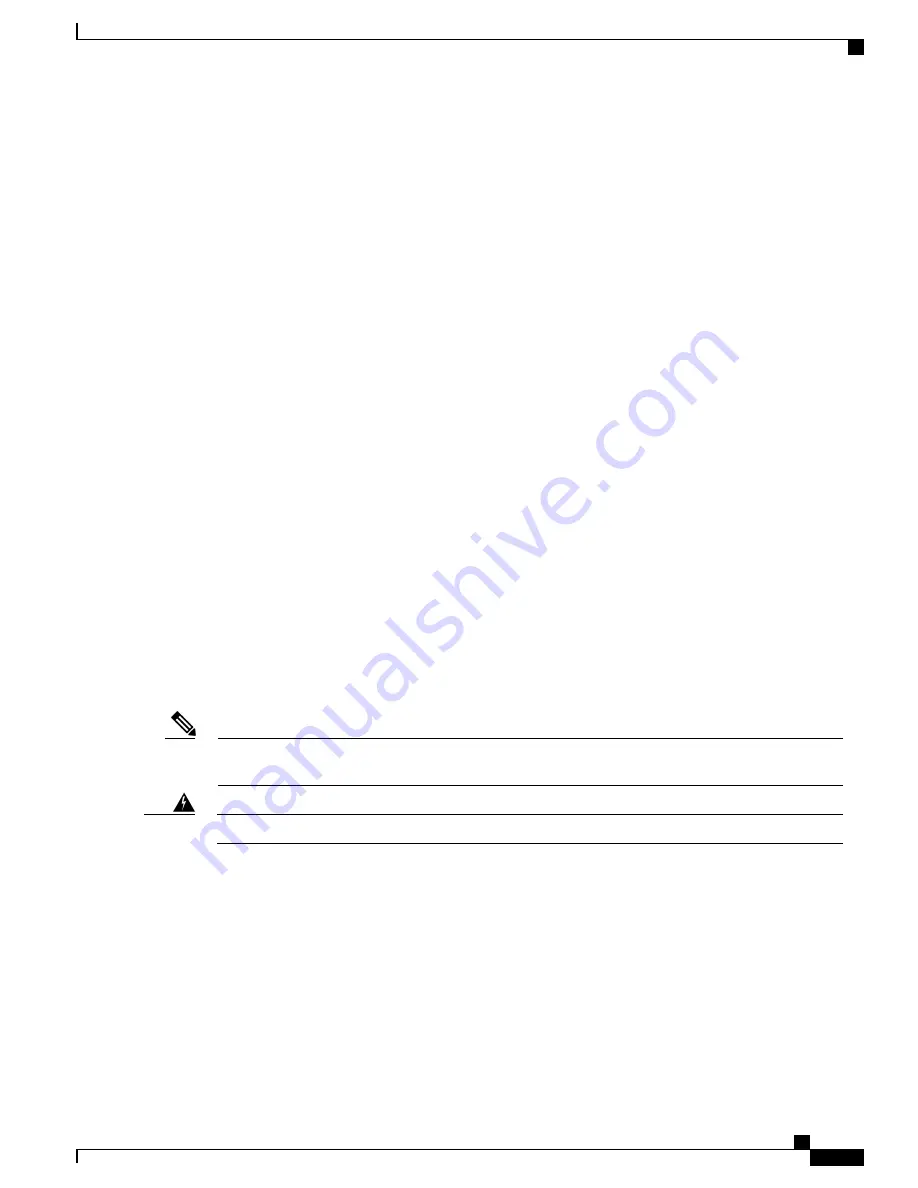
•
Humidity around the switch does not exceed percent.
•
Altitude at the installation site is not greater than 10,000 feet.
•
For 10/100/1000 fixed ports, the cable length from a switch to a connected device cannot exceed 328
feet (100 meters).
•
Cooling mechanisms, such as fans and blowers in the switch, can draw dust and other particles causing
contaminant buildup inside the chassis, which can result in system malfunction. You must install this
equipment in an environment as free from dust and foreign conductive material (such as metal flakes
from construction activities) as is possible.
Verifying Switch Operation
Before you install the switch in a rack, on a wall, or on a table or shelf, power on the switch and verify that
it passes POST.
To power on the switch, plug one end of the AC power cord into the switch AC power connector, and plug
the other end into an AC power outlet.
As the switch powers on, it begins the POST, a series of tests that runs automatically to ensure that the switch
functions properly. LEDs can blink during the test. POST lasts approximately 1 minute. The SYST LED
blinks green, and the other LEDs remain solid green.
When the switch completes POST successfully, the SYST LED remains green. The RPS LED remains green
for some time and then reflects the switch operating status. The other LEDs turn off and then reflect the switch
operating status. If a switch fails POST, the SYST LED turns amber.
POST failures are usually fatal. Call Cisco technical support representative if your switch fails POST.
After a successful POST, unplug the power cord from the switch and install the switch in a rack, on a wall,
on a table, or on a shelf.
If your configuration has an RPS, connect the switch and the RPS to different AC power sources. See the
Cisco RPS documentation for information.
When you connect the RPS to the switch, put the RPS in standby mode. Set the RPS to active mode during
normal operation.
Note
Attach only the following Cisco external power system to the switch: Cisco XPS 2200 Statement 387
Warning
Planning and Installing a Switch Stack (Optional)
Stack Guidelines
•
Order the appropriate cable from your Cisco sales representative. The length of FlexStack cable depends
on your configuration. These are the different sizes available:
Catalyst 6800IA Switch Hardware Installation Guide
OL-30278-02
21
Switch Installation
Verifying Switch Operation
















































