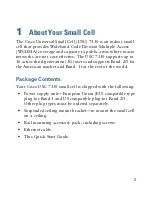11
Step 5
Wait ten minutes for your small cell to be ready to use.
The status LED stops flashing green and becomes solid
green when your small cell is ready to use.
5
Mount Your Small Cell
Mounting on a Wall or Hard Ceiling
If you need to mount your small cell on a wall or hard ceiling,
hang it on two screws projecting from the surface. Attach the
screws to the wall or ceiling such that the distance between the
screws matches the distance between the mounting holes on the
back of your small cell.
Содержание 7330
Страница 1: ...QUICK START GUIDE Cisco Universal Small Cell 7330 ...
Страница 12: ...12 Figure 3 Cisco USC 7330 Mounted Vertically on Wall 380785 ...
Страница 14: ...14 Figure 4 Cisco USC 7330 with Suspended Ceiling Bracket 381277 ...
Страница 18: ...18 Figure 7 Cisco USC 7330 with Padlock Attached 1 Padlock 361436 1 ...