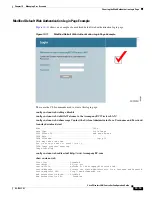10-26
Cisco Wireless LAN Controller Configuration Guide
OL-17037-01
Chapter 10 Managing User Accounts
Configuring Wired Guest Access
Step 4
Click
Apply
to commit your changes.
Step 5
On the Interfaces > Edit page, enter the IP address, netmask, and gateway address for the interface (see
Figure 10-17
Interfaces > Edit Page
Step 6
In the Port Number field, enter a valid port number. You can enter a number between 0 and 25 (inclusive).
Step 7
Check the
Guest LAN
check box.
Step 8
Enter an IP address for the primary DHCP server.
Step 9
Click
Apply
to commit your changes.
Step 10
To create a wired LAN for guest user access, click
WLANs
.
Step 11
On the WLANs page, choose
Create New
from the drop-down box and click
Go
. The WLANs > New
page appears (see