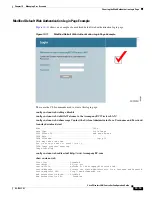10-27
Cisco Wireless LAN Controller Configuration Guide
OL-17037-01
Chapter 10 Managing User Accounts
Configuring Wired Guest Access
Figure 10-18
WLANs > New Page
Step 12
From the Type drop-down box, choose
Guest LAN
.
Step 13
In the Profile Name field, enter a name that identifies the guest LAN. Do not use any spaces.
Step 14
In the WLAN SSID field, enter an SSID that identifies the guest LAN. Do not use any spaces.
Step 15
From the WLAN ID drop-down box, choose the ID number for this guest LAN.
Note
You can create up to five guest LANs, so the WLAN ID options are 1 through 5 (inclusive).
Step 16
Click
Apply
to commit your changes. The WLANs > Edit page appears (see
Figure 10-19
WLANs > Edit Page
Step 17
Check the
Enabled
check box for the Status parameter.
Step 18
Web authentication (Web-Auth) is the default security policy. If you want to change this to web
passthrough, click the
Security
tab after completing
.
Step 19
From the Ingress Interface drop-down box, choose the VLAN that you created in
. This VLAN
provides a path between the wired guest client and the controller by way of the Layer 2 access switch.
Step 20
From the Egress Interface drop-down box, choose the name of the interface. This WLAN provides a path
out of the controller for wired guest client traffic.
Note
If you have only one controller in the configuration, choose
management
from the Egress
Interface drop-down box.
Step 21
If you want to change the authentication method (for example, from web authentication to web
passthrough), click
Security
>
Layer 3
. The WLANs > Edit (Security > Layer 3) page appears (see
).