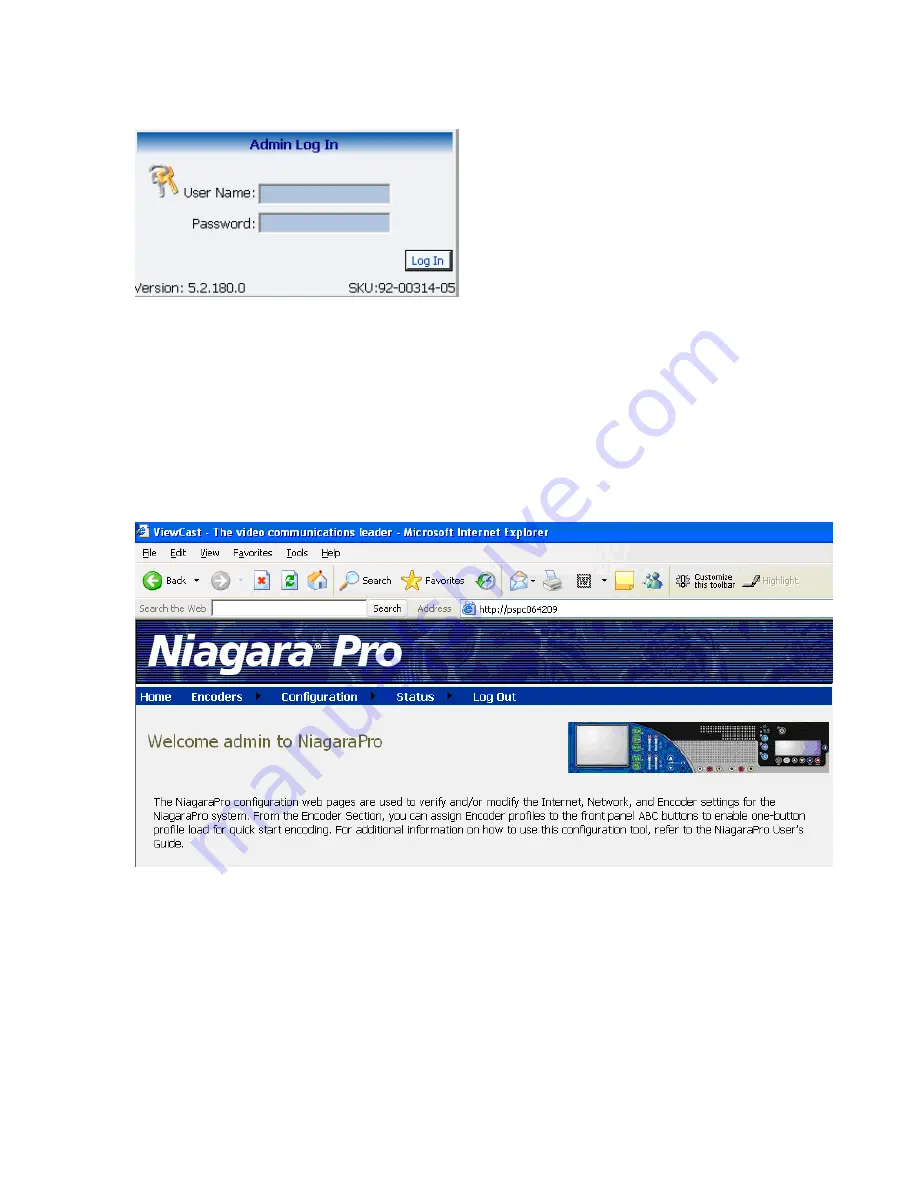
N
IAGARA
SCX
W
EB
I
NTERFACE
By default, the
username
and
password
are
admin
.
NOTE:
If you cannot browse to the Cisco Digital Media Encoder 2000 using its machine name, type
in the Cisco Digital Media Encoder 2000 IP address instead. This information is available by
accessing the LCD menus on the front panel of Cisco Digital Media Encoder 2000.
Home Page
The
Home Page
is the first page presented after you log into the
Niagara SCX Web Interface
. From
this page, you can access the different pages for configuring, controlling, and monitoring the
activities and alerts from Cisco Digital Media Encoder 2000.
Menu Bar
The menu bar at the top of the
Home Page
is consistent and available throughout the Web site.
With the exception of the
Home
and the
Log Out
menu options in the menu bar at the top of the
Home Page
, the other options in the menu bar have drop-down menus. These drop-down menus
appear within
Encoders
,
Configuration
, and
Status
. Each drop-down menu provides a list of
additional options available.
Cisco Digital Media Encoder 2000 User Guide
79
Содержание 2000
Страница 1: ...Cisco Digital Media Encoder 2000 User Guide October 2007 ...
Страница 6: ......
Страница 88: ...CISCO DIGITAL MEDIA ENCODER 2000 EASE MENU LCD DISPLAY X 2 X 2 Cisco Digital Media Encoder 2000 User Guide 76 ...
Страница 127: ...NIAGARA SCX WEB INTERFACE Cisco Digital Media Encoder 2000 User Guide 115 ...
Страница 145: ......






























