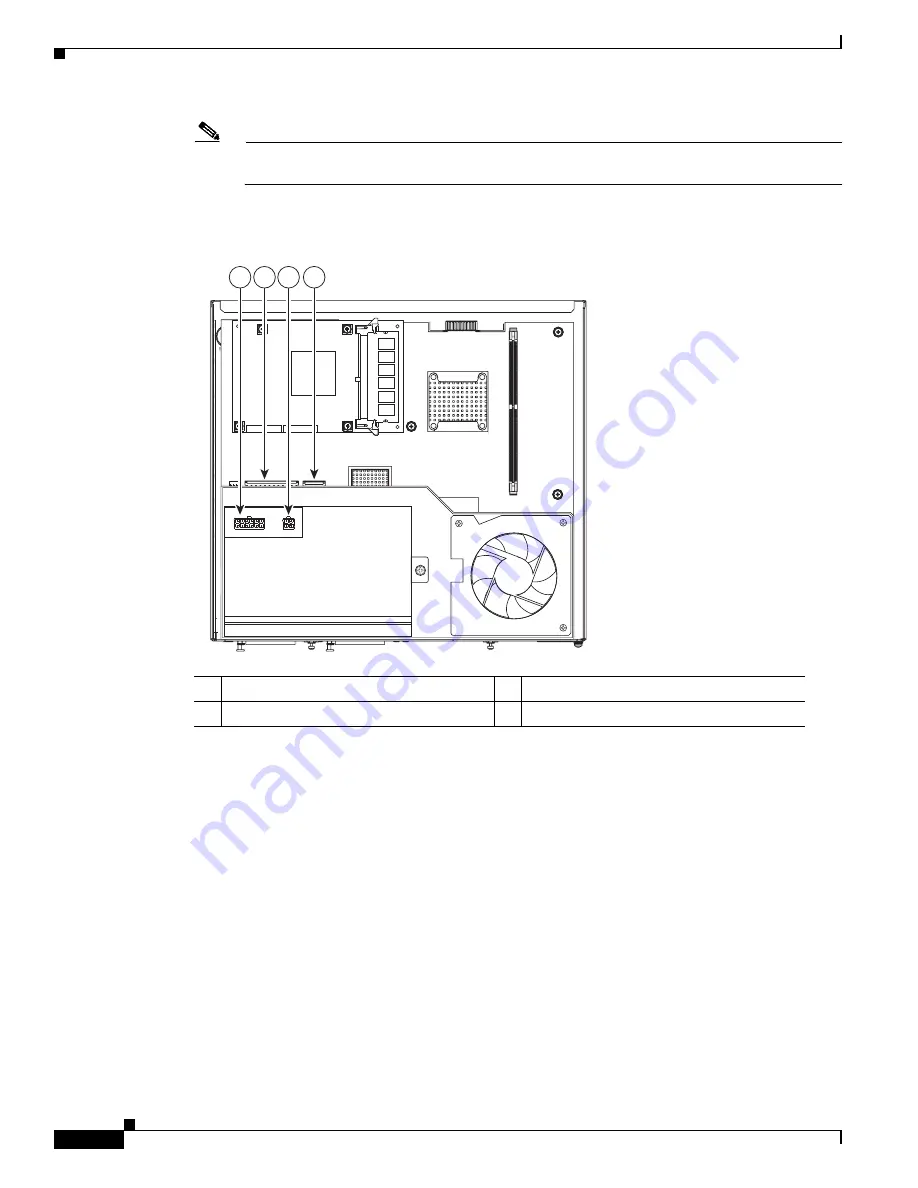
Installing and Upgrading Internal Modules and FRUs in Cisco 1900 Series ISRs
Modules Internal to the Cisco 1941 Router
16
Installing and Upgrading Internal Modules and FRUs in Cisco 1900 Series ISRs
Note
If the Cisco 1941 ISR has wireless antennas, you must first remove these by unscrewing each
antenna counter clockwise. See
Figure 2
.
Step 2
Locate the power supply cable and power supply cable connectors as shown in
Figure 13
and
Figure 14
.
Figure 13
Locating the Power Supply and PoE Connectors
Step 3
Disconnect the power supply cable. See
Figure 14
.
249711
1
2
3
4
1
AC small power supply cable connector
2
AC large power supply cable connector
3
PoE small cable connector
4
PoE large cable connector









































