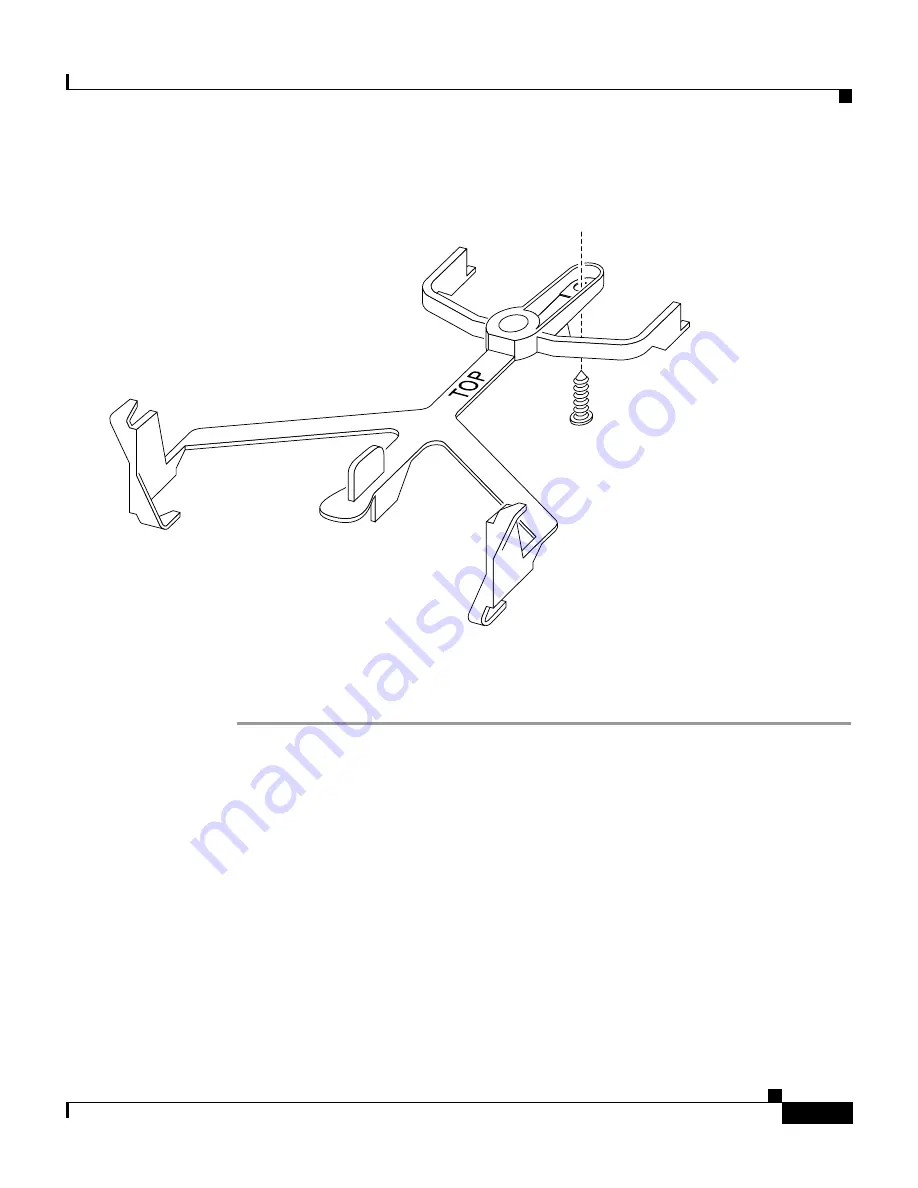
2-15
Cisco 1721 Router Hardware Installation Guide
78-13834-02
Chapter 2 Installation
Optional Installation Steps
Figure 2-8
Assembling Stacking Clip and Fastener
After assembling the clip and fastener, follow these steps to to stack the router
with another device:
Step 1
Place the clip on top of the lower device, as shown in
Figure 2-9
. Slide the clip
forward so that the front tabs slide into the vent slots. Make sure that the rear
hooks fit over the edge of the lower device.
H11542
Push plastic fastener
through small hole
at the end of the
stacking clip.
















































