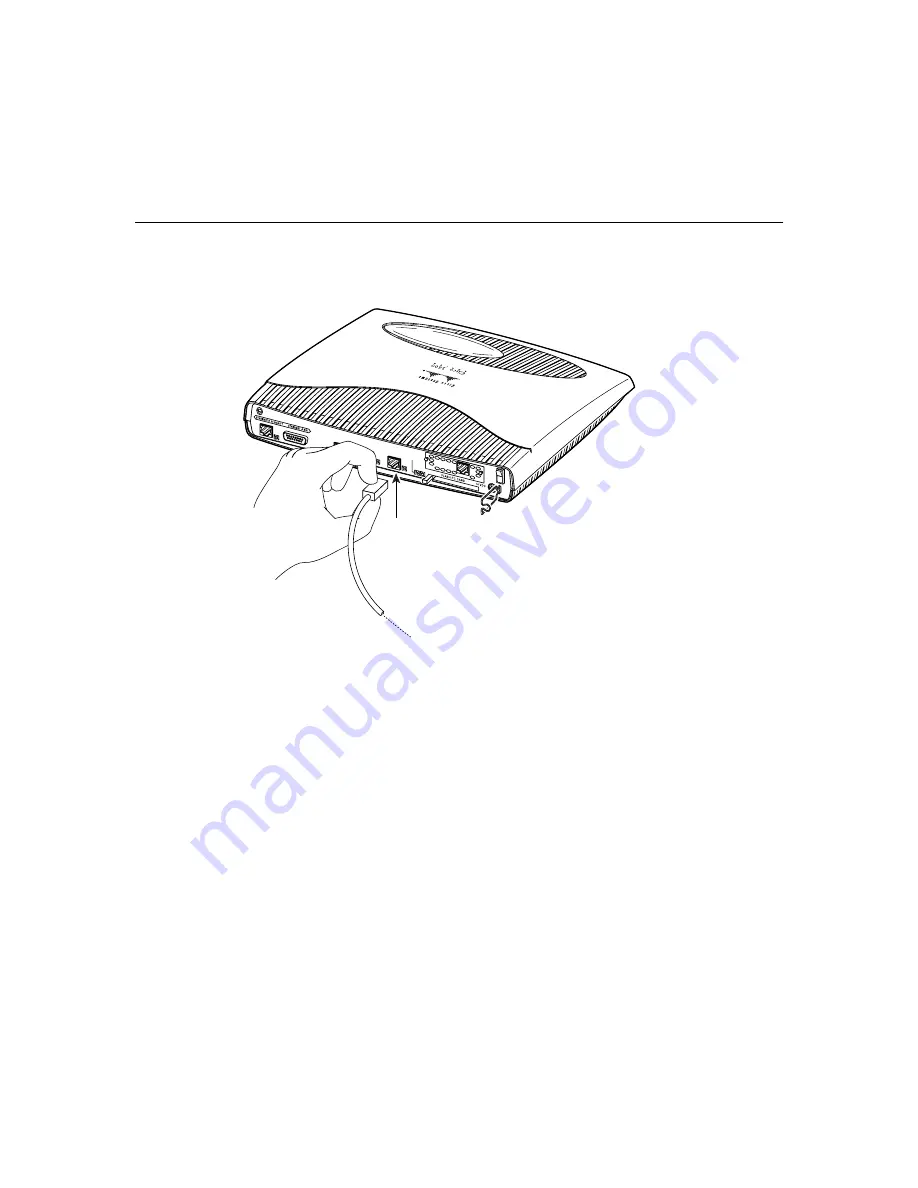
Installing the Router 2-17
Connecting the Console Port
Figure 2-10
Connecting to Console Port
You have completed the router installation and are ready to configure the router. Refer to
the Cisco 1600 Series Software Installation Guide for more information about configuring
your router.
OK
WIC
OK
LNK
LNK
LNK
LNK
H7203
Rollover console cable
(RJ-45-to-RJ-45)
Console port
Содержание 1601 - Router - EN
Страница 18: ...Equipment That You Must Provide Cisco 1600 Series Router Hardware Installation Guide 1 14 ...
Страница 36: ...Connecting the Console Port Cisco 1600 Series Router Hardware Installation Guide 2 18 ...
Страница 48: ...Wall Mounting the Router Cisco 1600 Series Router Hardware Installation Guide 3 12 ...
Страница 64: ...Cisco 1600 Series Router Hardware Installation Guide Rear Panel LEDs A 16 ...
Страница 72: ...Cisco 1600 Series Router Hardware Installation Guide ISDN Configuration Options B 8 ...
















































