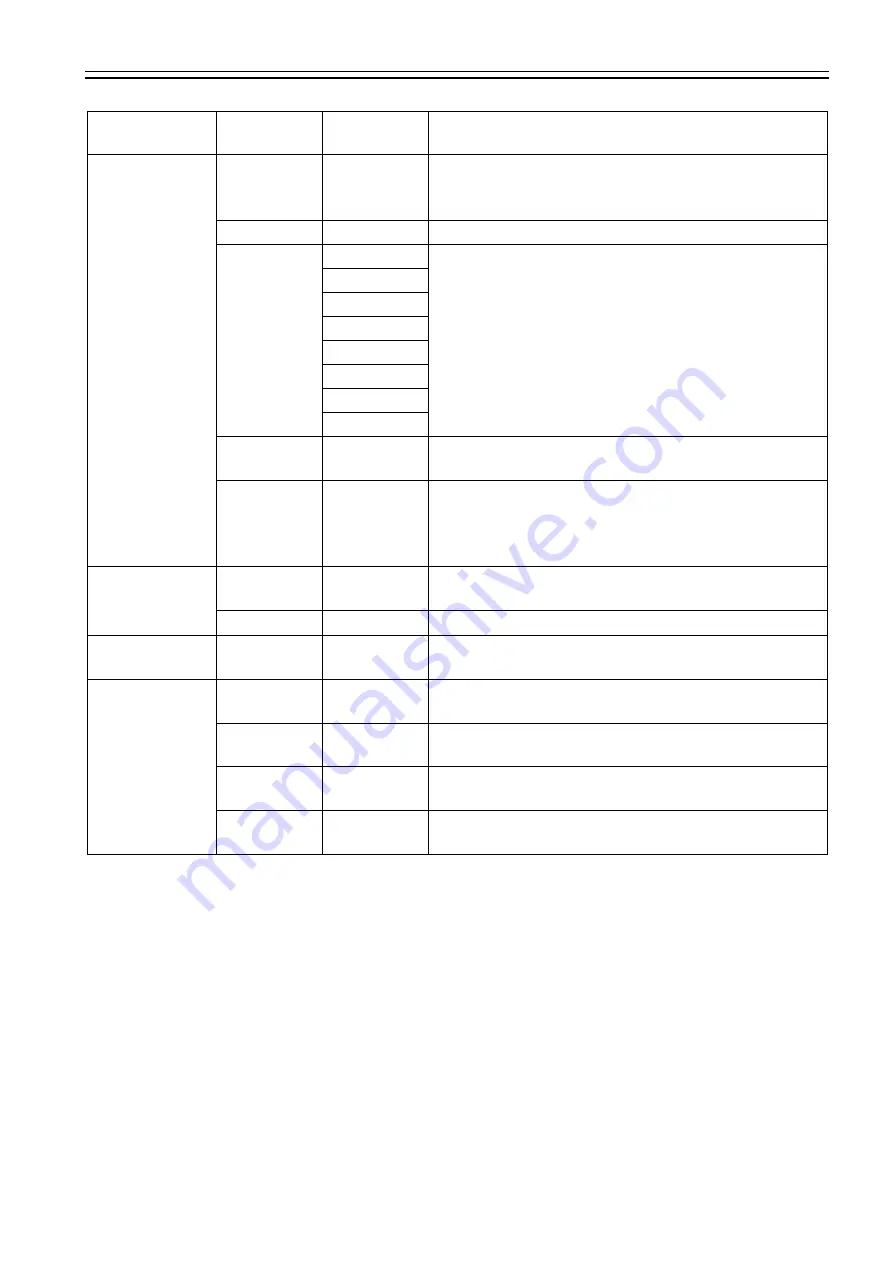
DCC-HD3
Rev. 905-0118-00
©2017 CIS Corporation. All rights reserved.
26
Top Menu
Setting Menu
Selected
Items
Explanation
OSD Color Change
Default
Set(White &
Cyan)
None
To restore the OSD color back to the default setting with the
CENTER button.
User Setting
To set the color to display the OSD menu.
Menu Color
Black
To select the color to display the OSD menu with the
▲
/
▼
button.
Blue
Green
Cyan
Red
Magenta
Yellow
White
Highlight
Color
Same as
Menu Color
To select the highlight color to display on the OSD menu with
the
▲
/
▼
button.
Set Color
None
Confirm the menu color and the highlight color with the
CENTER button.
When the same colors are specified for both menu color and
highlight color, they will not be settled.
Flip
Horizontal
flip
OFF/ON
Horizontal flip OFF/ON.
Vertical flip
OFF/ON
Vertical flip OFF/ON.
INIT
None
None
To restore the camera settings back to the initial settings with
the CENTER button.
Save/Load
Set Save Data
0
~
3
To save the data to the preset number with the CENTER
button.
Really?
NO/YES
To make sure if you really want to save the data to the
selected preset.
Enter
None
To execute SAVE or NOT SAVE, then get back to the original
screen.
Get Save Data
0
~
3
To call up the data of the selected preset number and reflect
it on the screen with the CENTER button.


















