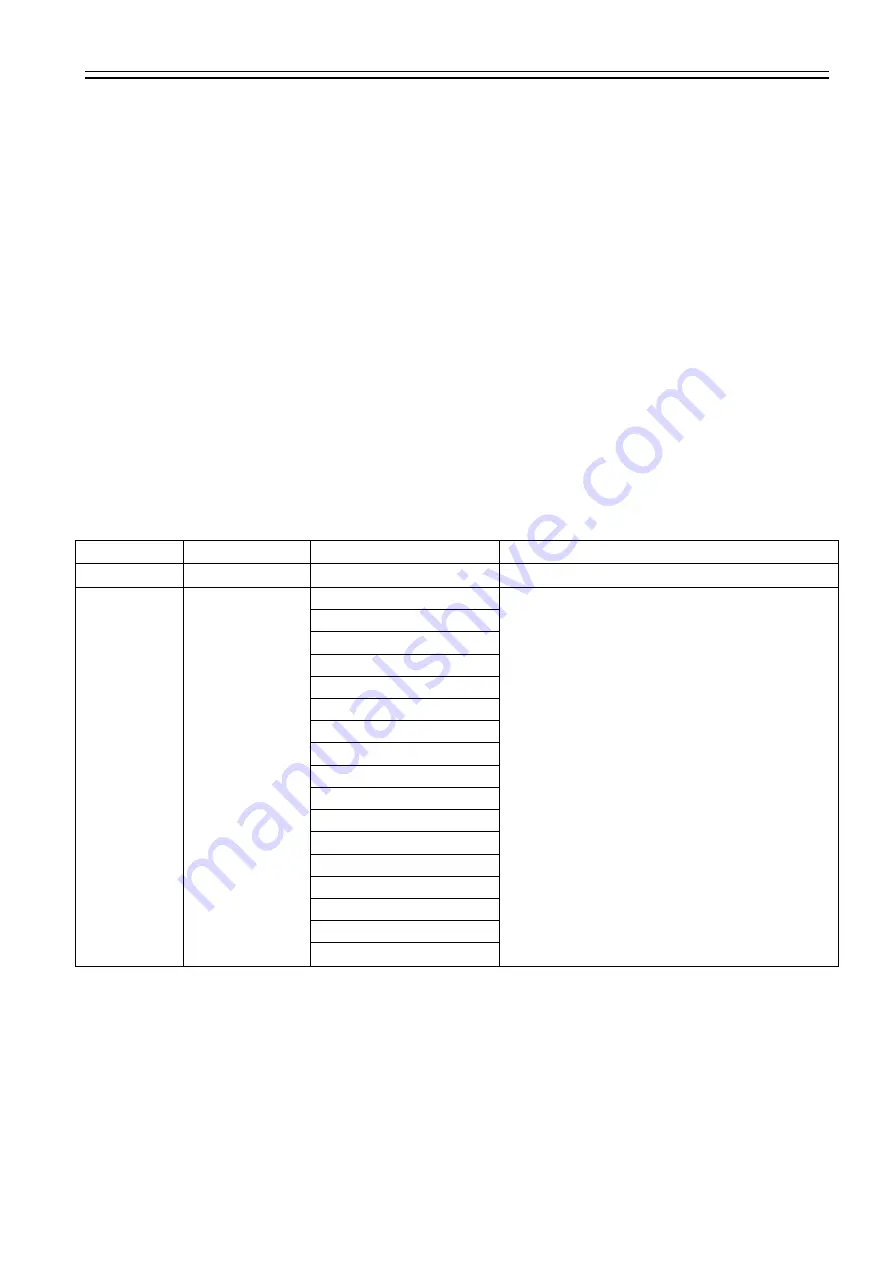
DCC-HD3
Rev. 905-0118-00
©2017 CIS Corporation. All rights reserved.
21
12.
How to Operate the Camera with OSD Function
You can operate the camera with OSD menu on a monitor screen by connecting an optional remote controller to the camera
remote controller terminal. (Optional accessory, the remote controller, shall be purchased separately).
12.1.
Switch Operation of OSD Menu by Remote Controller
[CENTER]: To indicate OSD top menu on your monitor screen when it is not shown. And, it is also used to settle
the selected menu.
[▲]
Go up the selected item by one.
[▼]
Go down the selected item by one.
[
▲
]
Change the options.
[
▼
] Change the options.
12.2.
Indication of OSD Menu
Menu with
▼
at the line end indicates that submenu can be opened with the CENTER button.
Menu with
▼
at the line head indicates that the item is settled with the CENTER button.
12.3.
OSD Menu
Top Menu
Setting Menu
Selected Items
Explanation
EXIT
None
None
Push the CENTER button to close OSD menu.
Output Format Set Video Format
1080p 60fps (Level A)
To set video format.
Select video format with
▲
/
▼
button,
then push the CENTER button to confirm.
1080p 59.94fps (Level A)
1080p 50fps (Level A)
1080p 60fps (Level B)
1080p 59.94fps (Level B)
1080p 50fps(Level
B)
1080i 60fps
1080i 59.94fps
1080i 50fps
1080p 30fps
1080p 29.97fps
1080p 25fps
1080p 24fps
1080p 23.97fps
720p 60fps
720p 59.94fps
720p 50fps























