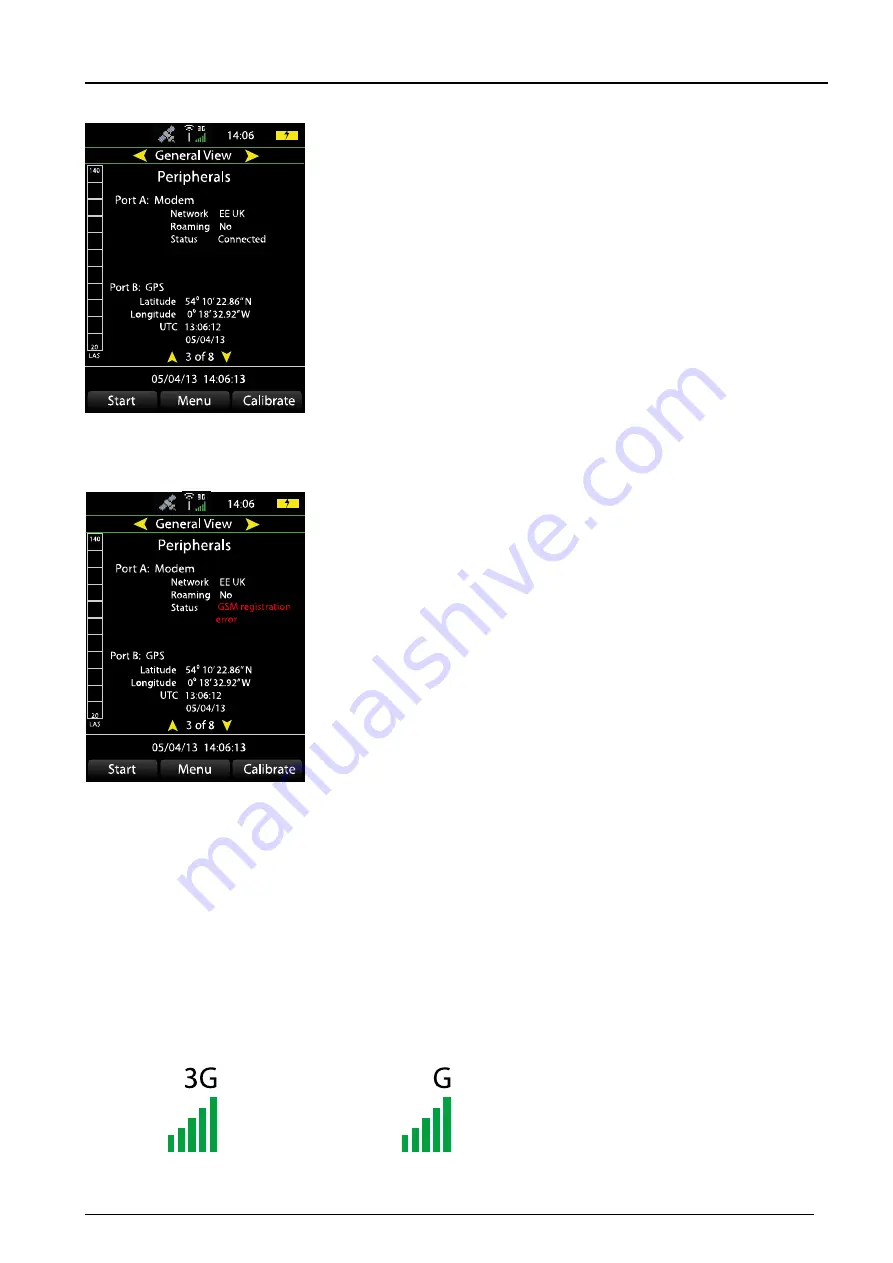
Environmental Noise Measurement Kit User Manual
Page 22
In the Port A: Modem section, the status of the connection will be shown
using one of the following messages:
Initializing Modem
Registering
Connected
Disconnected
If the optimus encounters an error during this communication, it will
display this information as an error code. This will be shown in
red
in the Port A: Modem section next to the
status.
The error codes are:
SIM error
GSM registration error
GPRS registration error
Configuration error
Initializing modem error
Instrument registering error
SMS error
This information can be used to diagnose connection problems between the
instrument and the Optimus Cloud server.
The instrument will keep trying to connect until it gets a good signal, so
this may take a while in poor signal areas.
When the instrument is ready for connection to the NoiseTools software, the antenna icon will turn white.
If there are any problems, there will be a red error message displayed on the screen. If this should happen make
a note of the code number and contact Cirrus for advice.
3G/GPRS Signal Indicators
The icons at the top of the instrument display show the current status of the cellular data network connection.
Network connection type
The type of network available is displayed next to the signal strength.















































